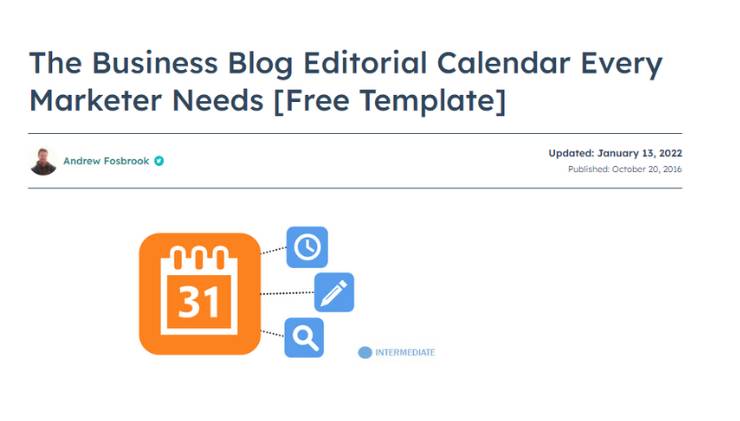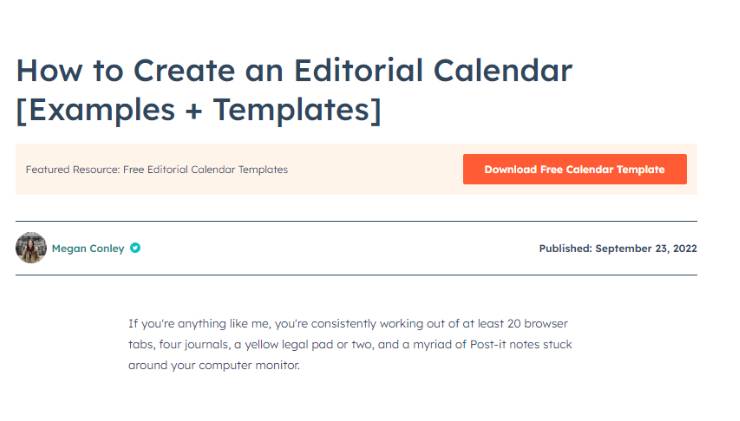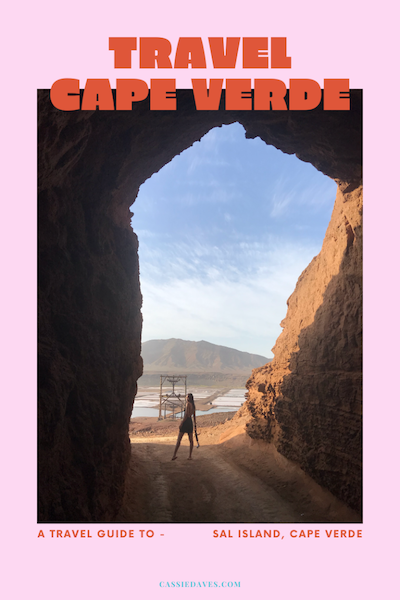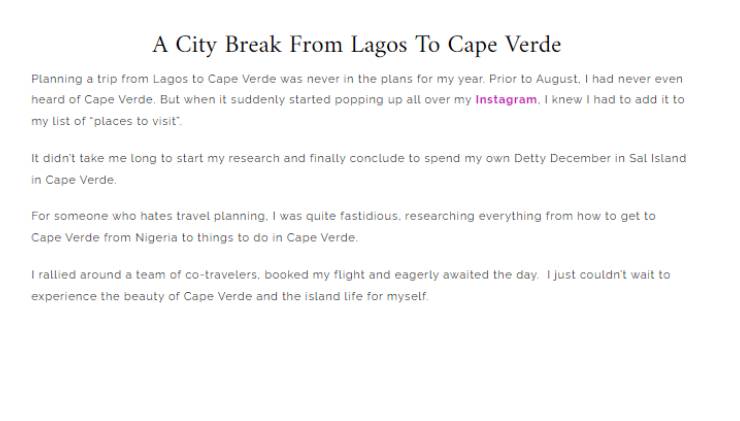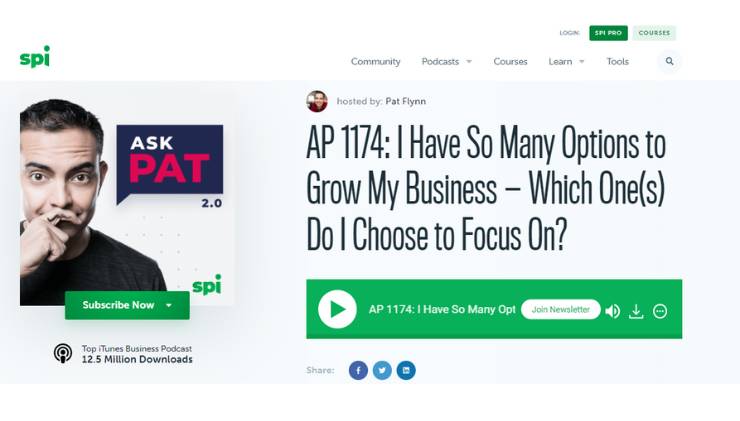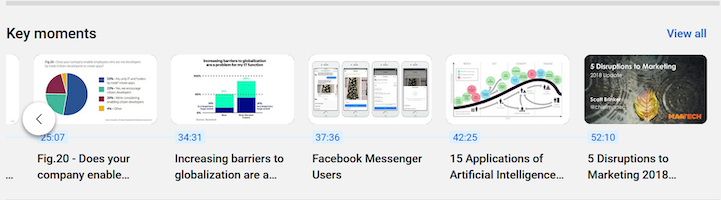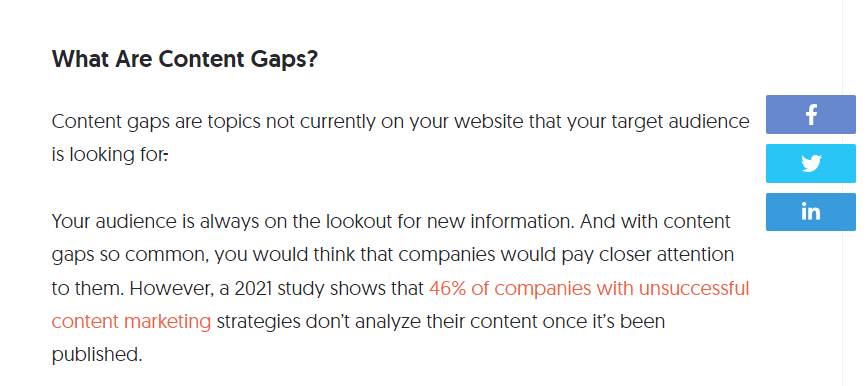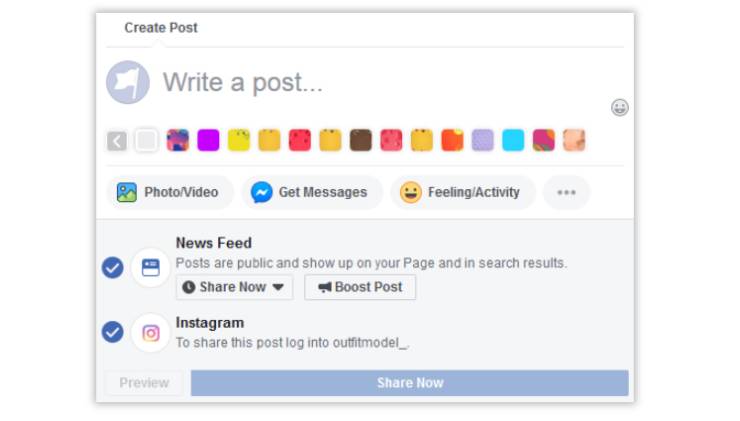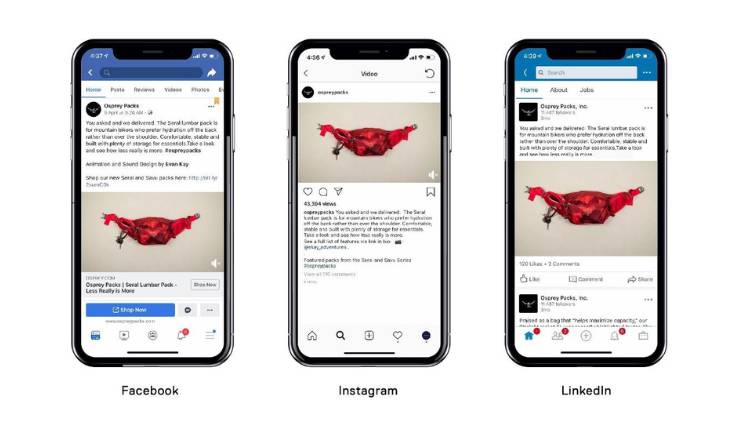You must create new marketing content regularly to generate leads and nurture relationships with potential customers. The thing is, creating new marketing content consistently may pose a challenge for businesses. It’s never easy to come up with new content ideas.
Here are some ways:
Repurpose Blog Posts into How-to Guides
One of the most practical ways of content repurposing is to convert your old blog posts into how-to guides. A how-to guide is informative content that gives your audience step-by-step instructions on how to perform a task.
To repurpose your blog post into a how-to guide, don’t just copy-paste the paragraphs from the original content. You need to rephrase words and then add more information. A how-to guide should provide more in-depth content than the original blog post.
Also, remember that your how-to guide's topic doesn’t necessarily have to be the same as your blog post. Here’s an example from Hubspot. In January, Hubspot came up with this blog post:
A few months after, it repurposed it into this how-to guide with some tweaks:
Don’t just use text in your how-to guide. Include visuals, too. This Hubspot how-to guide, for instance, includes different real examples of editorial calendars and even editorial calendar templates. The more comprehensive your how-to guide is, the better.
Convert Your Marketing-Related Expert Tips into an eBook
If you have content on your blog or social media platforms that got enough engagement, you may already have the material for your next ebook. Converting these tips into an e-book is a great idea. Since the original content generated engagement, chances are, your ebook will generate engagement, too.
You may want to give your ebook as an incentive for new subscribers after content repurposing. Or, if you want additional income instead, sell it to your audience.
For example, Cassie Daves created the ebook above from her popular travel blog post to Cape Verde below:
When repurposing your original content into an ebook, make sure you add value to your ebook, too. You need to make people want to read your ebook first. For instance, Cassie Daves’ ebook comes with tips on how you can save money. It also comes with her complete itinerary so readers can create their own.
Use Your Blog Articles to Make a Podcast
Making a podcast from your blog articles is a great way to reach a wider audience and give your content more exposure. It's also an excellent way to make supplemental income if you monetize your podcast or use it as leverage in getting sponsorships.
With this type of content repurposing, ensure you go beyond merely reading the article aloud. Instead, you should flesh out the information in your podcast by adding additional facts, details, and richer language than what you used in the original article. This will add depth to your podcast episode and make it stand out from others that may be talking about similar topics.
Smart Passive Income is an example of a business that shares tips via blog posts and podcasts. This post, for instance, came out in February 2021:

It was repurposed into a podcast a few weeks later, with Pat Flynn inviting business owner Hel Reynolds to talk about the same topic:
Make sure the topic you choose is relevant and engaging to your target podcast audience.
Then, create an outline for the podcast episode by breaking down the ideas from the article into smaller chunks. These will serve as discussion topics in each part of the podcast episode. You can choose to discuss these points yourself or invite a guest to talk about them, as Pat Flynn did.
Whoever does the talking should give more details than what was already included in the article or dig deeper into related topics. If you’re interviewing someone else, you can do this by asking the right questions. The ultimate goal is to provide a richer perspective and added value for listeners.
Repurpose Your Webinars into Video Tutorials
Webinars became quite popular during the pandemic. Videos are becoming a go-to for marketers because 73% of consumers prefer to learn about a product via a short video.
As a result, 40% of B2B marketers have switched spending from live physical events to webinars and other digital events.
Here is an example from Martech. The brand converted its webinar into a video tutorial on YouTube. They used visual elements and segmented the video to emphasize learning objectives.
You can turn your webinars into these creative videos, too. Apart from YouTube, Instagram is a great platform for publishing your tutorials. Just determine where your target audience is so you’ll know the platform that will produce the best results. You can even create awesome course materials with the video content you produce afterwards.
Here are three tips to follow to make the most of your webinar video content:
Create a Reel: Let’s say you’ve chosen Instagram as your platform. It’s a great choice since Reels generate 67% more engagement than regular videos. Some people prefer to only sit for a short time to receive a message.
Appeal to this group in your audience by creating a highlight Reel. You can edit your webinar video to highlight critical aspects or give your audience a teaser leading them to the entire webinar video.
For example, let’s say you are talking about “3 reasons you should retire early.” Highlight the moment each reason was mentioned in the video, edit it, and share.
Make short how-to videos: Another way to repurpose your content is to edit your webinar videos into short how-to videos on a particular topic. In essence, you create snippets from the bulk video.
Suppose your webinar was about transitioning into tech from another career path. In that case, you can edit your videos to highlight the areas where you mentioned practical steps on how to make the transition.
Get inspiration from your FAQs: Get feedback from your audience about what they found interesting, the things they struggled to understand, past challenges, and others after your webinar. This part of the webinar is often the most important because you can generate content through your audience’s feedback.
The sky’s the limit when it comes to repurposing your webinars into video content. The key is to know what your audience wants and create content from the webinar material you already have from there. You can even add a bit more information to your final video content based on your research.
Use Your Blog Post to Create an Email Newsletter
Emails are one of the most powerful tools you can use to reach a wider audience. According to Statista, the number of emails expected to be sent and received each day is likely to increase to over 375 billion by 2025. Besides, creating newsletters doesn't require complicated technical skills. In fact, you can even use your blog post to create an email newsletter series.
You, however, need to choose the right blog post to repurpose. It should be interesting to your subscribers, otherwise, they won’t open your email in the first place. If the blog post is too long, you can create multiple newsletters and send all of them out as part of a topic series.
Here’s a sample email newsletter:
It’s a repurposed version of his blog post on content gaps. Check out an excerpt from that blog post:
Notice the similarities?
Extracting excerpts from the main blog post to include in the newsletter as teasers and linking back to the post has certain benefits. It improves and monitors newsletter metrics like your delivery rate, forward rate, clicks, and list growth. It also helps you drive website traffic, more blog post engagement, and extend your content reach.
Convert Presentations into Slide Decks
You can also transform your presentations into a slide deck. A slide deck is a visual slide highlighting your products and services to your target market and other stakeholders.
There are various reasons why you should convert your presentation into a slide deck. A slide deck highlights the problem you are solving and also informs your audience about vital details about your organization. The slide deck is engaging, too, since it includes graphical and statistical data that’s valuable to your audience.
Here’s an example of a slide deck by Mindy Weinstein of Market MindShift. This was a presentation she held at the Search Engine Journal Summit:

The deck was uploaded on Slideshare and has had over 95,000 views so far. That’s a lot of eyeballs on the content and, by extension, her brand!
You don’t have to upload your entire presentation. This is especially true if your slide includes sensitive data you can’t share with a larger audience.
Create Infographics from Your Marketing Data
You can take complex data and transform it into a visually appealing and easy-to-understand format or into an infographic. Not only will this make your data more accessible to your target audience, but it will also help you build brand awareness and credibility.
The data you include in your infographic can come in many forms. It can be customers' buying habits, interests, or locations, based on your own research. HubSpot, for instance, created this one that conveys industry data. The data was based on Hubspot’s own State of Marketing Industry report:
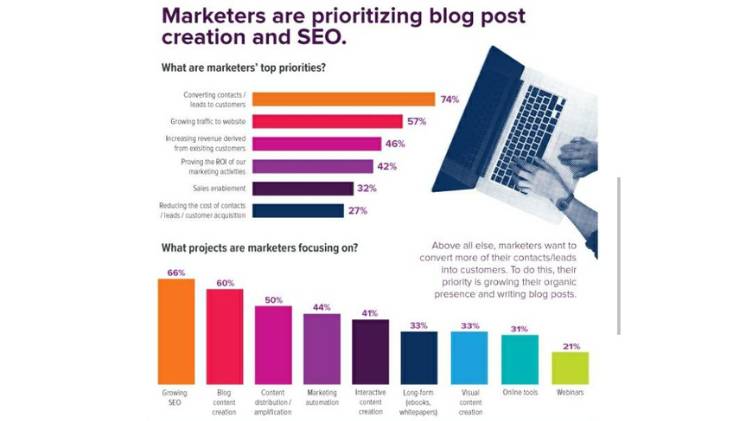
When creating infographics, focus on quality over quantity. In other words, don’t cram too much information into one. Otherwise, it will look cluttered. Instead, select the data you think is more valuable for your target audience. You can leave a link to your report (if there is) in your infographic so your readers can see the other data you didn’t include, just like what Hubspot did.
As part of your content repurposing, your visuals should be consistent with your brand's identity. Use the same colors, fonts, and style, among others.
Repost Your Content from Other Social Media Platforms
You can repost your marketing content on social media platforms to your other social media platforms. Some platforms make it easier for you to do this. For instance, Meta, which owns both Instagram and Facebook, allows you to automatically post your Instagram content to your Facebook account. Just turn on the Share Your Story to Facebook or Share Your Posts to Facebook features on your Instagram account.
You can do the same cross-posting from Facebook to Instagram, too, for as long as your Facebook and Instagram accounts are linked. Before you publish a post, just make sure you check the Instagram icon:
If the automatic posting isn’t available, you can still manually repurpose your content. You just need to be familiar with the types of content that work well on each platform so you’ll know the content format to repurpose your original content into.
For example, written words work well on Twitter, while on Instagram, images and videos are your best bet. So, if you’re repurposing your content from Twitter, an idea could be to take snapshots of your Tweets and make them into carousels or Reels for Instagram. You could also write three-liners about your carousels or Reels, make screenshots of your pictures and include those in a series of Tweets.
Osprey Packs is a great example of a brand that tailors the content it repurposes to the social media platform. So, in this case, for Instagram and Facebook, they publish videos, while they publish images on LinkedIn.
In Closing
Content repurposing is a time-saver for content creators. One article can yield enough content for weeks if you play it right.
Converting old blogs into podcasts, creating infographics with data, converting presentations into slide decks, creating a newsletter series with blog posts, and converting marketing tips into ebooks are some of the ways you can repurpose your content.
You can also convert your webinars into creative video content, create how-to guides from old blog posts, and repost content across social media platforms.
Follow these tips and you won’t just get more content for your brand. You’ll get more exposure for your brand, too!
Daryl Bush is the Business Development Manager at Authority.Builders. The company helps businesses acquire more customers through improved online search rankings. He has extensive knowledge of SEO and business development.