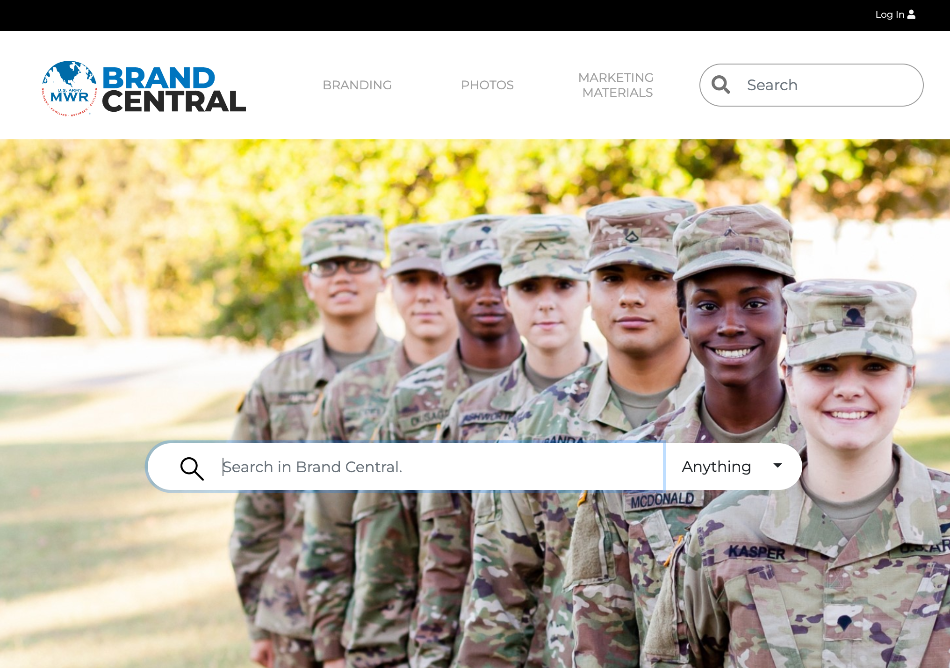Digital asset management System
Store and share your digital media files in an Open Source DAM.
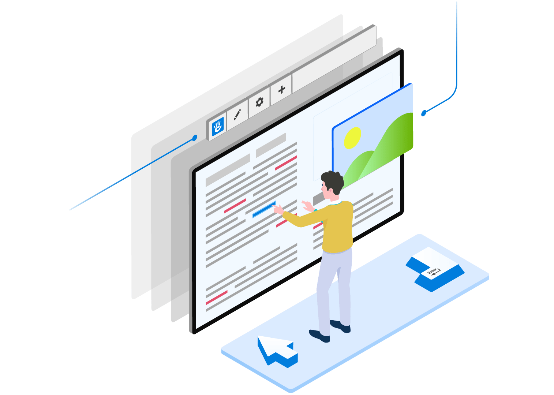
All your digital Assets and Campaigns in one place.
Managing your brand's digital content in a system where others can always get to the latest and greatest file is important for keeping your organization running smoothly. The fully free and open source DAM built on top of Concrete Content Management System gives you everything you'd expect from a digital asset management system, but it's running on top of a fully functional Concrete CMS site as well. This lets you use our award winning web content management tools to build out best practices pages, a blog showing assets proper use in the wild, or any other organic content pages you want.

Trusted By The U.S. Army
Used by the US ARMY MWR to manage content across all their installations, Concrete has been issued a Certificate of Networthiness and PortlandLabs has a CAGE number - We're ready to help.
US Army MWR had a Sharepoint install that many marketers have a hard time using. They also have Enterprise Web where they’re actively managing accounts for everyone. As marketers are already investing a great deal of energy into using Enterprise Web to create content for the web, we want to extend it to have better internal communication and collaboration tools.
- Marketers can upload and organize images, videos and audio files easily.
- Automatically tags images with relevant metadata using AI.
- Allows for easy searching of all assets.
- Allows for administrators to put together collections of assets that are commonly used so they will easily be found by marketers.
- Statistics are tracked for individual assets so administrators can see which assets are being used frequently.
- Integration into 80+ websites so marketers can find great assets easily when making events or promotions.
- Integration of a 3rd party stock service such as Shutterstock.com
Features of Our Digital Asset Management System
DAM Has Endless Benefits That Grow With You
Start with our starter DAM tools and scale as your business grows, or jumpstart your operations with one of our premium editions — an ideal choice for businesses looking to enhance consistent brand identity.
Starter
- 1 Site Editor
- Unlimited support questions
- NO ACCESS to source code
- Upgrades managed for you
- Configuration support
- Nightly backup
- 10,000 page views per month
- 2GB of storage space
Business
- Everything in Starter
- Content Delivery Network
- Free SSL
- DDoS Protection and Mitigation
- 50,000 page views per month
- 20GB of storage space
Custom SLA
- Everything in Business
- Continuous backup & restoration
- 1 staging, 1 production server
- Custom development
- Co-managed upgrades
- Hybrid development teams
- Priority Support
The Digital Asset Management System for Concrete CMS runs on a clean Concrete install and can be downloaded for free from Github. If you'd like some help setting it up and maintaining it for your organization, we'd love to get in touch!
FAQ
Digital Asset Management (DAM) software is a system designed to store, organize, retrieve, and distribute digital assets such as images, videos, graphics, documents, and other media files. It serves as a central repository that helps businesses manage their digital content efficiently.
Popular features of DAM software include:
- Centralized storage for digital assets
- Metadata tagging and categorization
- Advanced search and retrieval functionalities
- Version control and tracking
- User permissions and access control
- Integration with other software tools (e.g., CMS, marketing automation)
- Reporting and analytics
- Workflow and collaboration tools
The cost of DAM software can vary widely based on factors such as the number of users, storage requirements, and additional features. Costs can range from a few hundred dollars per month for basic plans to several thousand dollars for comprehensive enterprise solutions. For example, Concrete CMS offers Brand Central, a free digital asset management tool designed to help organizations manage their digital assets efficiently without incurring additional costs.
The implementation time for DAM software depends on the complexity of the system and the specific needs of the organization. A basic implementation can take a few weeks, while more complex setups, including custom integrations and extensive data migration, can take several months. Proper planning, training, and testing are essential for a successful implementation.
What is an example of a digital asset management system?
Concrete CMS Brand Central, a free tool that provides a centralized repository for managing digital assets with features like metadata tagging, advanced search, and user permissions. This platform offers robust digital asset management features, including AI-powered metadata management, search and seamless integration with other applications.
Examples of digital assets include:
- Images and photographs
- Videos and animations
- Logos and graphics
- PDFs and documents
- Audio files
- Presentations and slideshows
- Marketing collateral (e.g., brochures, flyers)
- Social media content
A Content Management System (CMS) and a Digital Asset Management (DAM) system serve different purposes:
- CMS: Focuses on creating, managing, and publishing web content. It includes tools for website design, content creation, and user management.
- DAM: Specializes in storing, organizing, and retrieving digital assets. It provides advanced search, metadata management, and version control for media files. While a CMS handles the content displayed on a website, a DAM manages the underlying digital assets used across various platforms and projects.
A DAM system works by:
- Ingesting Assets: Uploading digital assets into the system.
- Tagging and Categorization: Adding metadata to facilitate organization and search.
- Storage: Securely storing assets in a centralized repository.
- Search and Retrieval: Allowing users to find assets quickly using advanced search tools.
- Distribution: Enabling sharing and distribution of assets across various channels.
- Version Control: Tracking changes and maintaining different versions of assets.
- Access Control: Managing user permissions and access levels to ensure security.
- Consistent Metadata: Use standardized metadata tagging for better organization and searchability.
- User Training: Ensure users are well-trained in using the DAM system and understand best practices.
- Regular Audits: Conduct regular audits to clean up outdated or unused assets.
- Integration: Integrate the DAM system with other tools like CMS, marketing automation, and creative applications.
- Access Control: Implement strict access controls and user permissions to maintain security.
- Backup and Recovery: Regularly back up assets and have a recovery plan in place.
Digital asset management software is used by a wide range of industries and professionals, including:
- Marketing and advertising agencies
- E-commerce companies
- Media and entertainment firms
- Corporate communications teams
- Educational institutions
- Nonprofit organizations
- Healthcare providers
- Government agencies
These users rely on DAM systems to efficiently manage their growing collections of digital content, ensuring that assets are easily accessible and properly utilized.