Maintaining productivity at work can be challenging in a modern world full of distractions. Whether you work from home or in an office, there are potential interruptions at every turn. This can be incredibly challenging if you have a job with a wide range of duties.
Having said that, there are ways to help focus your mental energy on one task at a time. One technique that could work for you is time batching.
What Is Time Batching?
Time batching is a time management technique in which similar tasks are grouped together. Then, a dedicated time period is assigned to each batch of tasks for maximum productivity.
This is an excellent way to maintain deep focus on one single task at a time. Also, time batching helps to prevent tasks from being neglected, as every task and category is accounted for with designated blocks of time.
4 Steps to Implementing Time Batching
Now that we know more about time batching, let’s look at how to implement this technique:
Identify and Categorize Tasks
The first step in creating an efficient time-batching system is identifying and categorizing your tasks. Start by writing out your typical daily to-do list. A full task list will visually represent your workday, making it easier to analyze.
Next, it’s time to identify similar types of tasks and categorize them. When task batching, look for related tasks or tasks that are co-dependent. For example, if you are tasked with creating a SaaS marketing plan, you could group competitor research and market research together.
Depending on your job, you may have a wide range of categories. For instance, a manager of any kind would usually have a lot of different task batches. On the other hand, a job that is more specific to one skill set, like a content writer, may only have two to three categories such as writing, editing and optimizing. Either way, each category must have a realistic number of tasks.
However, if you have a lot of different categories, you may spread yourself too thin. In this case, try to group two related categories. For example, replying to emails, identifying clients with an email finder, and making phone calls could be grouped together.
It’s also worth noting that there are different ways to categorize. As mentioned above, you can group related tasks. However, if you’re in a client-facing industry like banking, your categories may look more like the example below.

Make sure to categorize your tasks in a way that suits your workday. If you get this wrong, you could create confusion instead of increasing efficiency.
Designate Specific Time Blocks
Now designate specific periods of time for each category. Once again, how you designate your time blocks will be specific to your workday.
A good place to start with time blocking is by identifying how long each task takes to complete. Then, add up the times of each task in your categories to give you the overall block of time required for each category.
However, work schedules of any kind are rarely perfect on the first draft. You may be left with some extra time. On the other hand, you may find that the sum of your categories adds up to nine hours, while you only have eight hours in a workday.
If this is the case, you must prioritize certain tasks and categories over others. Prioritize your most urgent tasks and allocate sufficient time to meet deadlines.
However, the importance of categories may vary from day to day. So, you may need to adjust your time blocks regularly, something we will touch on later.
Another important consideration regarding time allocations is the order of your time blocks. For some, it may be as simple as getting the most important tasks done first. However, each person is different, and a more flexible system may be required.
For example, some people like to start with simple tasks and build up to deep tasks. This is a good way of getting the ball rolling at the start of the day and boosting your productivity. Such a system may be useful for people who take a little while to get going in the morning.
Minimize Interruptions
Now that you have batched and time-blocked your tasks, you must minimize interruptions. One of the main benefits of time-batching is that it prevents you from being distracted by other work tasks. A split-second thought of another task that needs to be completed can take your focus off the task at hand.
When this happens, physically looking at your time-batching schedule is a good idea. This will remind you that you have time set aside for each task. It provides reassurance that no task will be forgotten, putting your mind at ease. This process lets you get the thought out of your head, relieve the mental clutter, and refocus on your current task.
However, aside from other work tasks, there are other everyday interruptions that you will need to avoid. The most obvious are digital distractions such as smartphones. A survey from ZipDo revealed that 55% of employees confess to using their phones for non-work-related purposes.
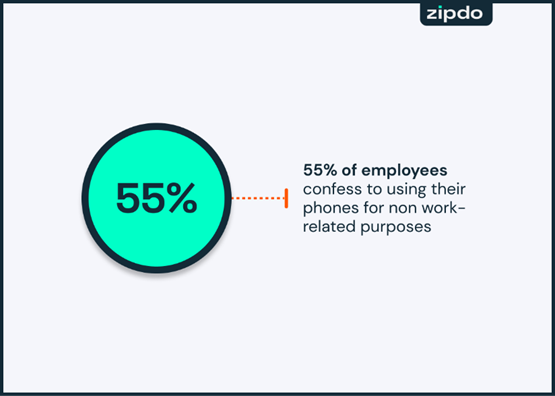
Digital distractions are interruptions you will need to avoid to stay on track. The most obvious suggestion is to turn off electrical devices that may interrupt your productive time.
However, this may not be possible for various reasons. For example, what if you need to be available to answer your phone? In such cases, you will have to find a way of blocking out these distractions as much as possible.
You could put your phone on silent. You could also place it in a drawer with the sound on. That way, you can hear your phone if it rings, but it is out of sight and hopefully out of mind
Regularly Evaluate and Adjust
As mentioned earlier, it is unlikely that you will nail your time-batching system on the first attempt. So, it’s essential to evaluate and adjust your categories and time blocks regularly. When you start to use time-batching, you will learn a lot about your workday and how you operate.
For example, you may learn that tasks to which you allocated a lot of time can be completed much more quickly, or vice versa. It is essential to take heed of these discoveries and adjust accordingly.
You could also do some research on topics like this to guide your schedule. For example, there is evidence from the marketing industry to suggest that both productivity and creativity peak in the morning.
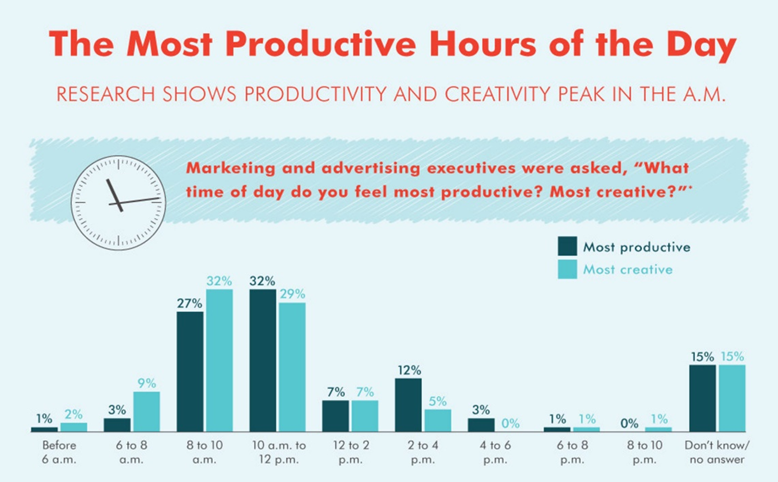
However, regularly evaluating your time batching system will give you insights that are specific to you.
It could be something as simple as noticing that you find creative tasks easier in the afternoon. Or, replying to emails before going home gives you a headstart on the next day, promoting productivity in the morning.
In Closing
Time batching can be an effective productivity system when utilized properly. If you have a fast-paced job with several responsibilities, time batching is worth a try.
However, for this technique to work, you will need to be disciplined in sticking to your designated time blocks. This is often where people go wrong. They give in to interruptions and start to disobey the new structure. Soon, they’re back to an unstructured and unproductive workday.
On the other hand, it is important to evaluate your time-batching system regularly. Use the time batching process to teach you about your work habits and adjust categories and time blocks accordingly.
So, why not give it a try and start categorizing your tasks?
