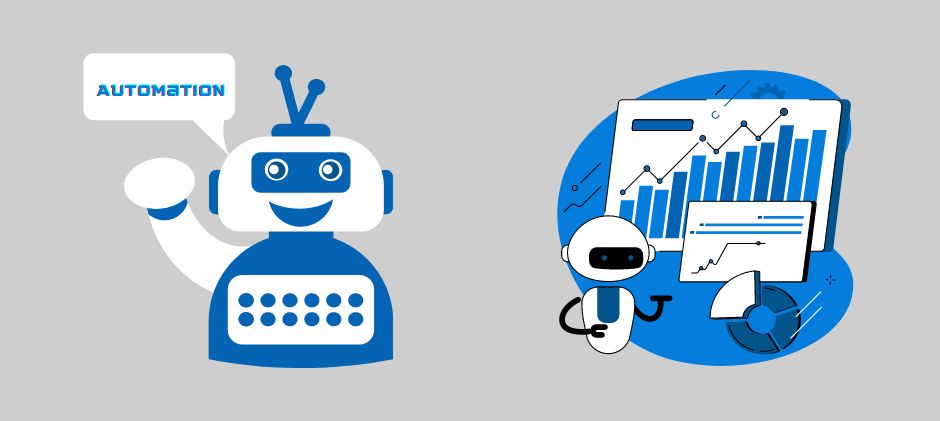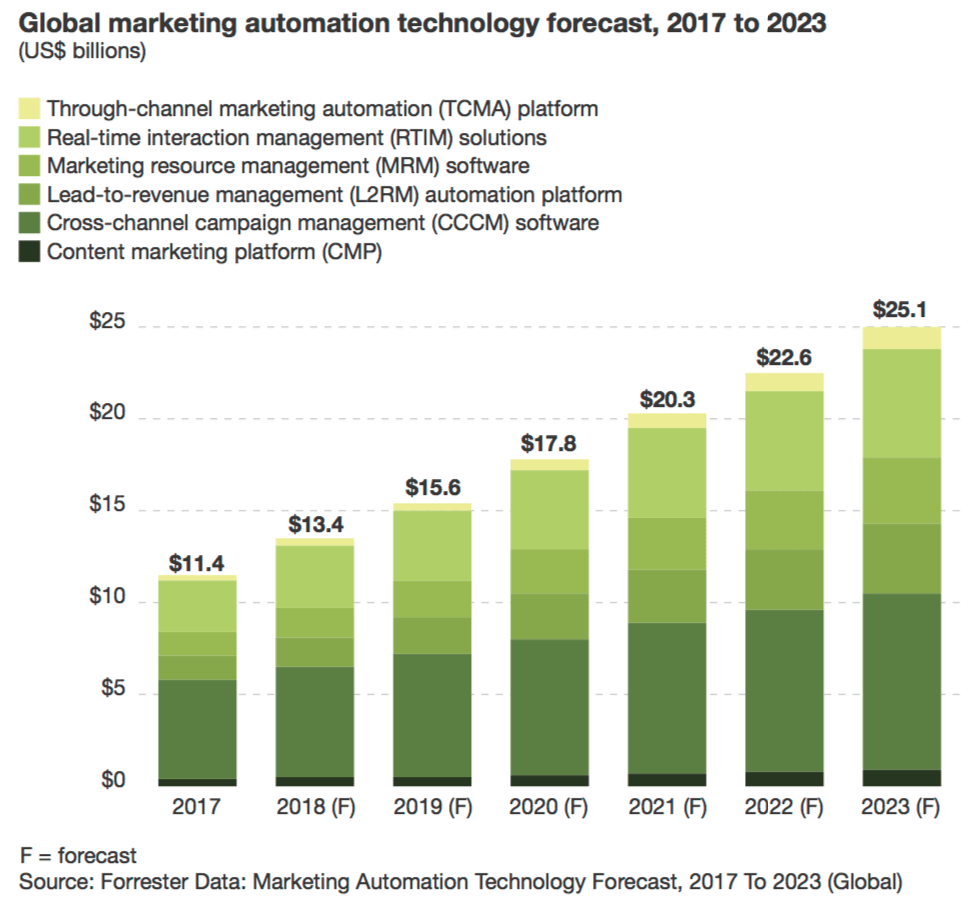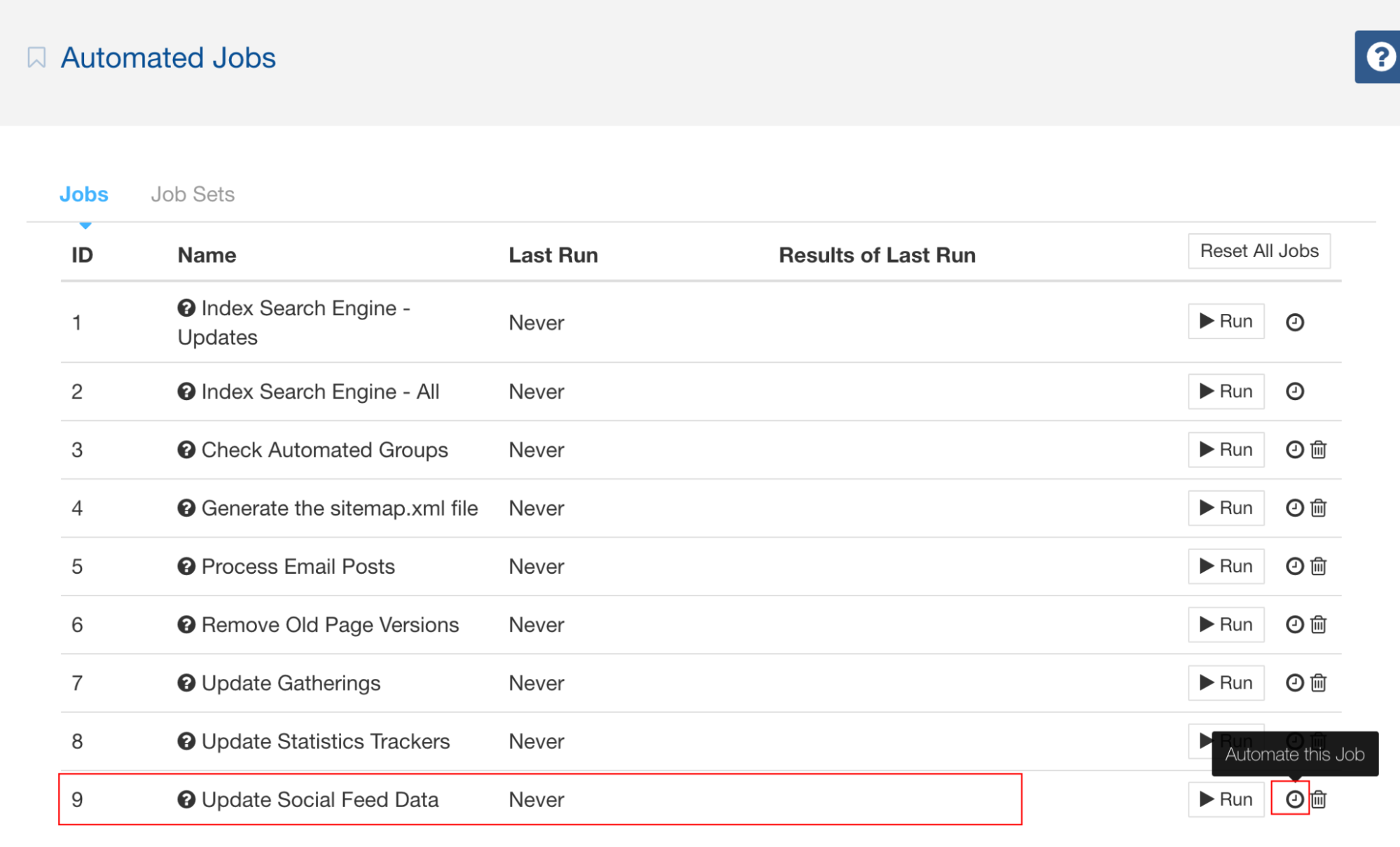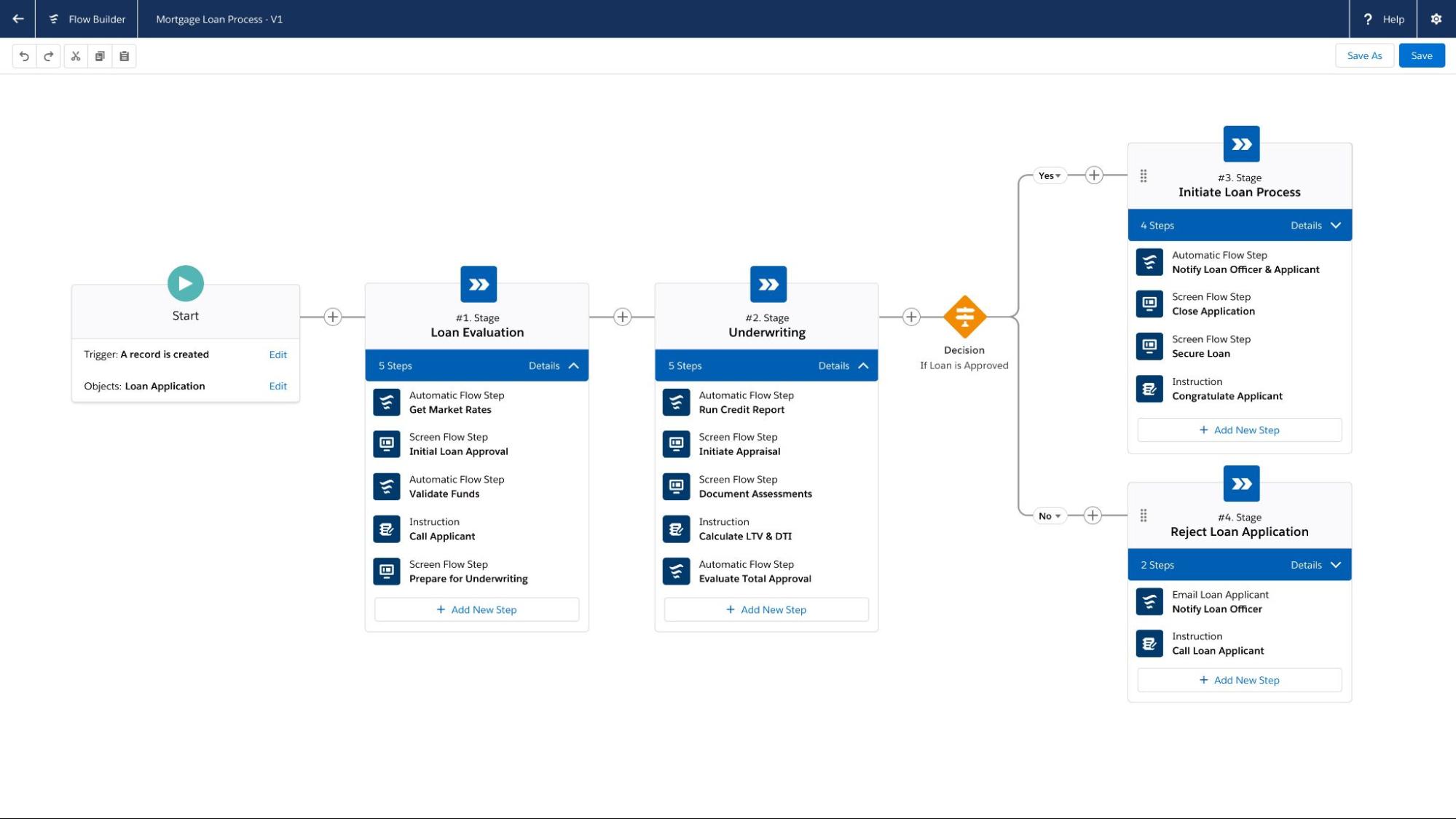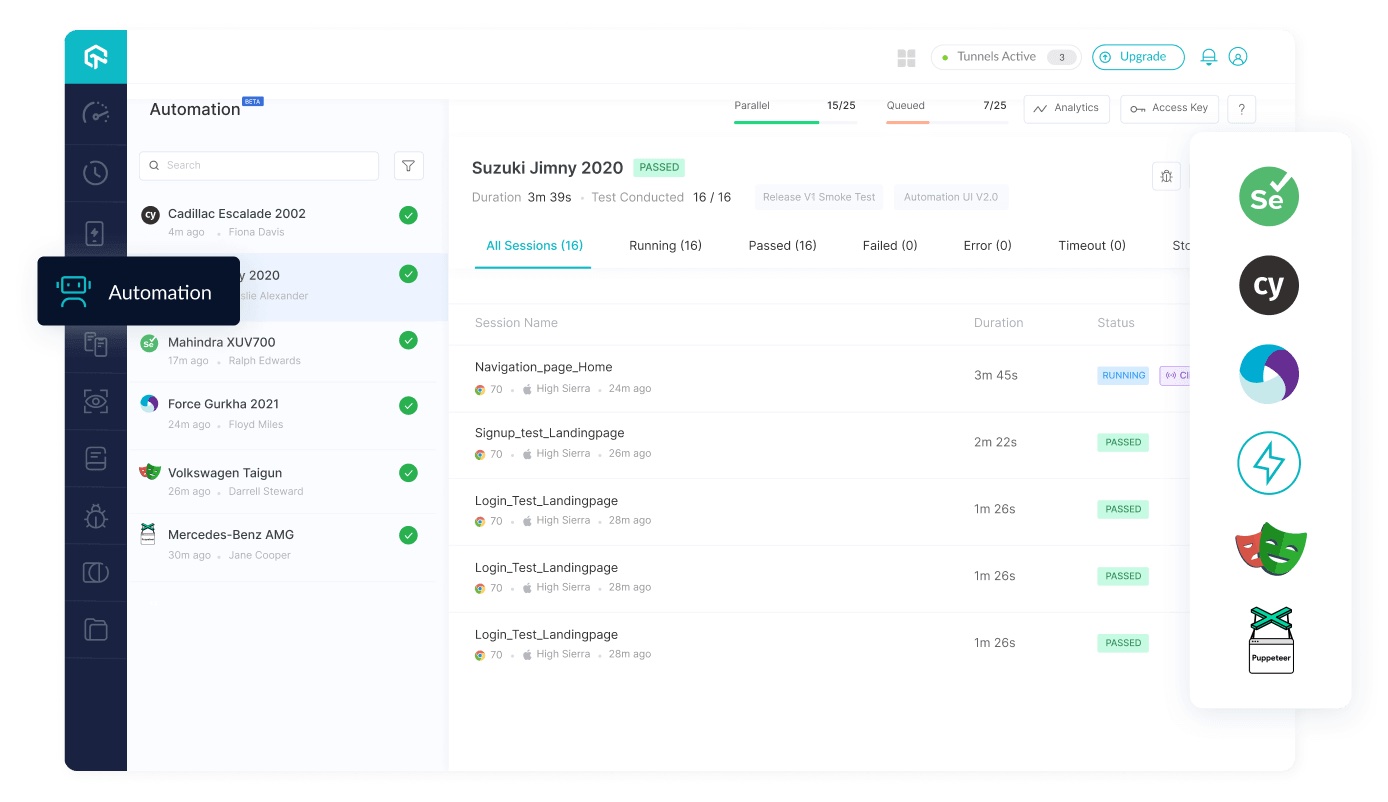What Is Web Automation?
Web automation consists of website content monitoring via its web interface using various programs, scripts, and tools. This is primarily done to save time and reduce costs for companies and organizations through automating processes that would otherwise have to be carried out manually. Rather than having multiple testers constantly checking on things, a handful of programs can do it for you.
Benefits Of Web Automation
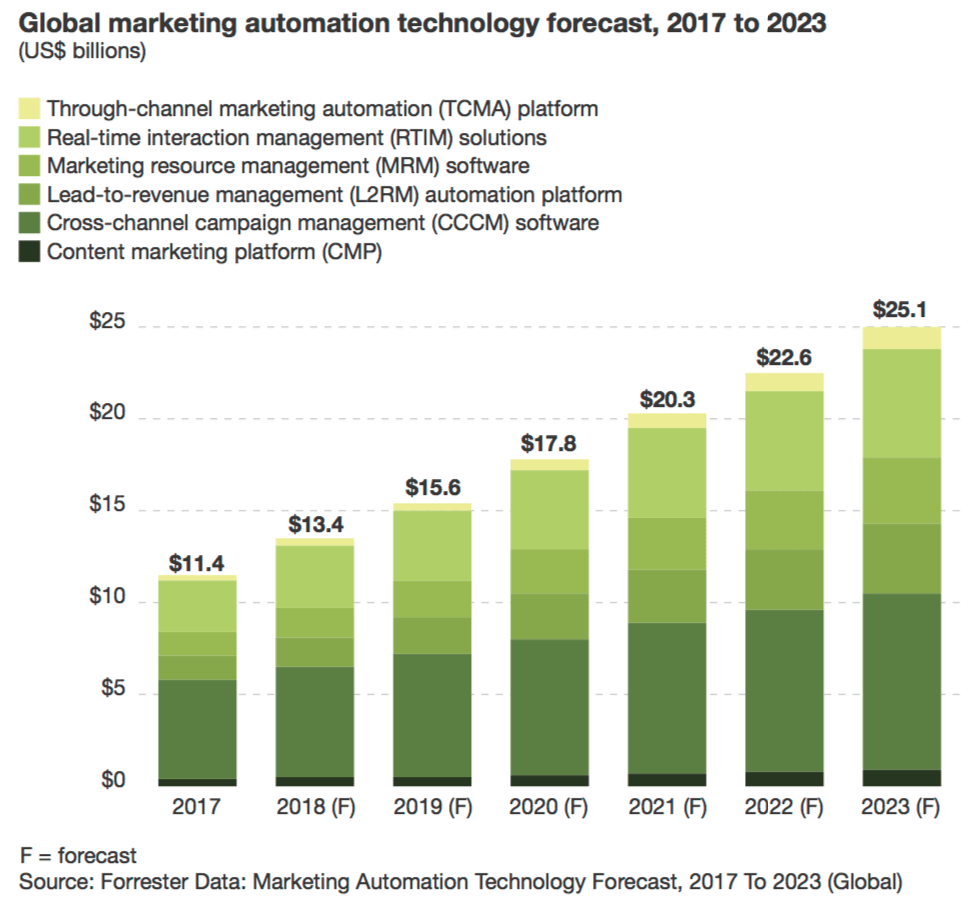 Image sourced from htmlemail.io
Image sourced from htmlemail.io
The main draw of web automation is its ability to give you the work you need at a much faster rate than you would get otherwise. With that being said, there are numerous other benefits, including:
- Simplified communication
- Workflow transparency
- Reduced errors
- Increases efficiency
- Saves time
Let's explore a little deeper into why people invest in this process.
Almost Instant Feedback
Automation testing is a core part of web and app development. This process gives you and your colleagues clear and swift alerts about current and potential bugs that need to be fixed.
When you automate testing for web apps and websites, this process takes up less time and simplifies communication between your colleagues. This includes developers, designers, and testers, so you’re all on the same page.
Extra Visibility
Web automation allows you to record each step of your workflow, which gives you added transparency and visibility. This is extremely helpful for developers to be able to reference, as well as for audit trails. Having a log of these insights is invaluable to a company.
Fewer Human Errors
Automation means that bots are following a clear set of instructions, so common and minor human errors are less likely to occur. There could still be errors in the automation tools, or they could be executed inaccurately. In fact, a whole host of things could still go wrong, which is why human supervision is still required. However, the number of errors should be significantly cut. Makes Testing More Efficient
While setting up the test automation framework is initially time consuming, overall, this process makes testing faster and more efficient. The ability to test multiple processes simultaneously and validate various features and tools in a short space of time and with great accuracy removes much need for human intervention.
Reduce Overall Completion Time
Every bot is able to carry out different test cases on different browsers around the clock. This means that you can launch your application much faster than you would do otherwise.
IT Skill Development
The time you save with automation creates more time for skill development.
Reuse Test Cases
As web automation makes repetitive test scripts reusable, it is helpful for developing new patches and running software testing multiple times.

Free to use image sourced from Unsplash
Getting Started With Web Automation: Different Applications
Automation platforms offer a lot of versatility and can be used in a number of different aspects of work. For example, HR tools and customer relationship management software both use automation extensively. Let’s look at some ideas that you can implement in your own business.
eCommerce Automation
eCommerce is incredibly common now—everywhere you look, there is a digital shop advertising its wares, and most shops you come across have a website. Automation is super important in this industry, and you automate numerous eCommerce processes, including:
- Online marketing
- Electronic money transfers
- Web-based inventory systems
Browser-based testing can also help to ensure that the website is high quality, powerful, and functioning properly. Test automation in eCommerce involves making sure that user interface aspects are functioning correctly and continuously monitors cross-channel operations to avoid downtime that can impact sales and the company's goals.
Furthermore, businesses can leverage services like Concrete CMS to streamline website creation and maintenance, so you can efficiently present products to a wider audience. The platform provides specific automated capabilities designed to optimize your workflow, including auto-saving dynamic forms and Automated Jobs designed to trigger repeat tasks such as removing old page versions and updating social feed data.
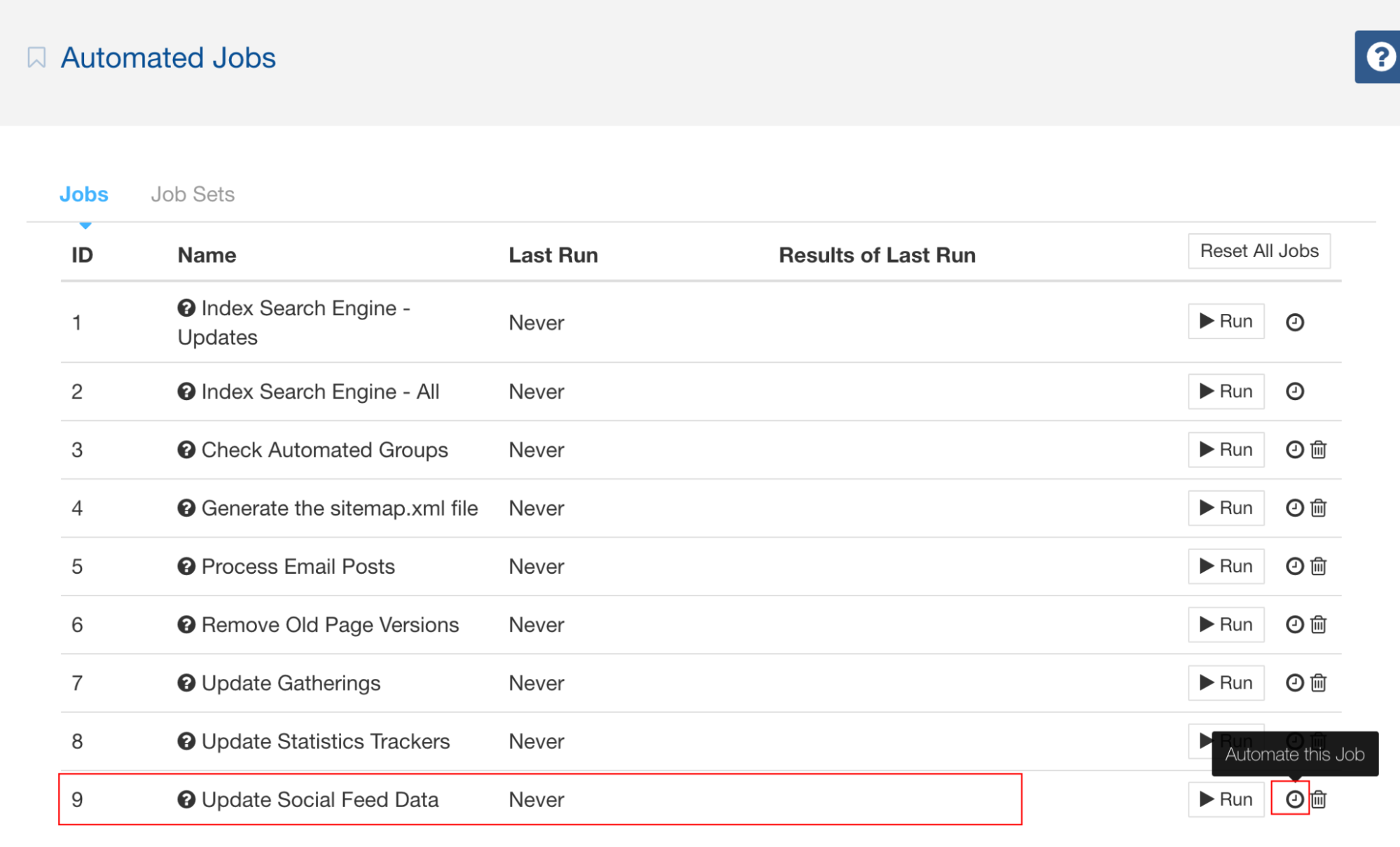
Back Office Systems
Back office processes often involve dull, repetitive tasks across legacy systems, and cloud-based applications are increasingly being used to tackle them.
For instance, web-based accounting systems are used within the financial sector, while browser-based policy management platforms are employed within the insurance industry.
Any API function that can operate on a web browser can be automated. These tools massively simplify processes. Organizations can perform functional tests automatically on their systems while keeping all of their machines running. This means operations aren’t disrupted.

Image source
CRM Systems
Customer Relationship Management systems are used across multiple departments by most companies and offer several different functions that can be easily automated, since a lot of CRM processes are browser-based. This is particularly beneficial given that tasks can be very repetitive and time-consuming when carried out manually.
For example, Salesforce automates numerous tasks that help boost productivity, optimize sales management, and provide a more personalized customer experience. On a broad scale, teams can automate workflows and processes using a drag-and-drop system powered by the software’s Einstein Automate AI solution. Meanwhile, on a more nuanced level, teams can automate tasks such as grant or loan approvals and sales territory design.
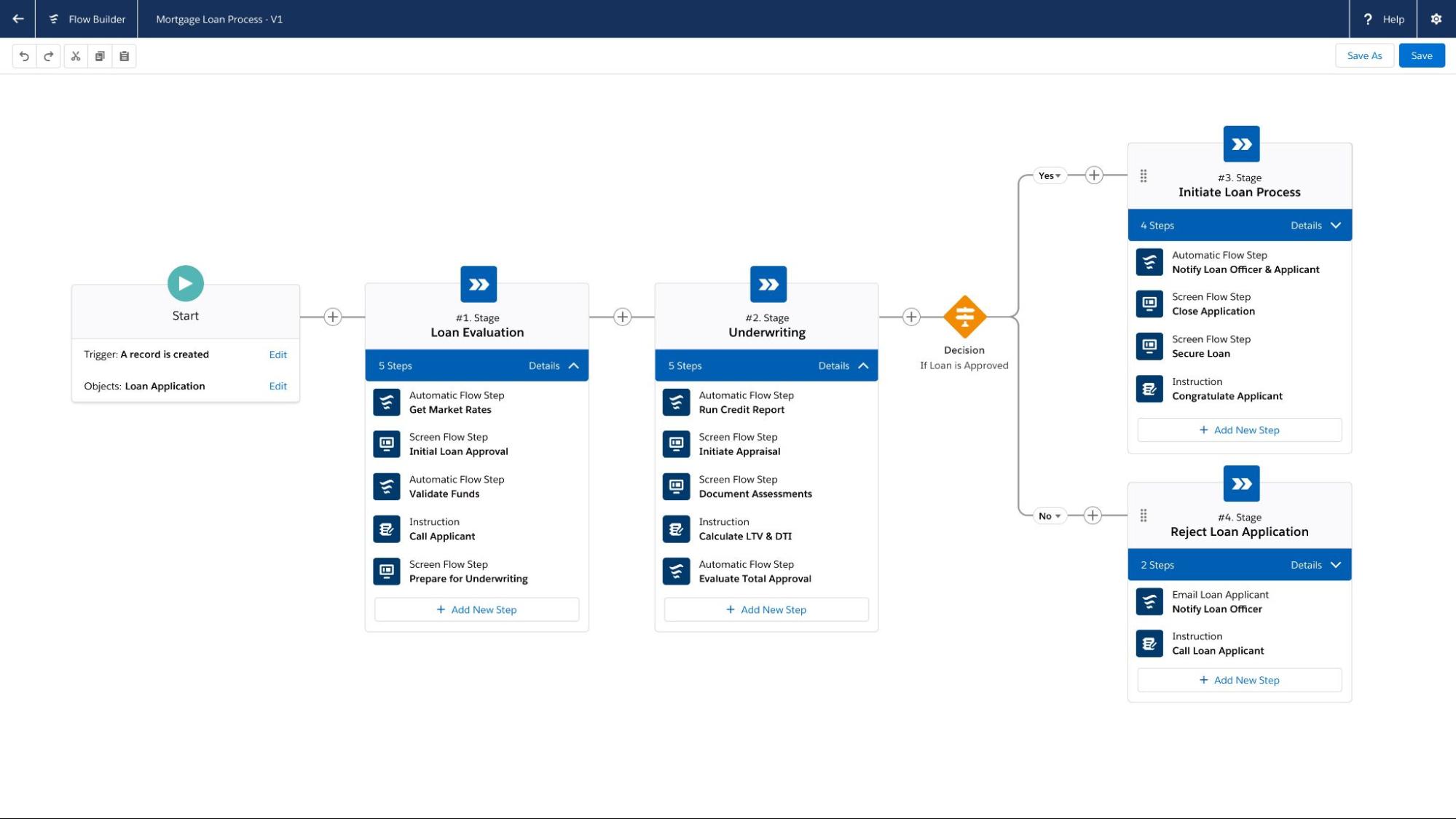 Image Sourced from Salesforce
Image Sourced from Salesforce
It is pretty easy to customize CRM systems that manage sales, marketing, and service desk requests, so these can be set up to meet a variety of needs. For instance, a small business phone service can easily be managed using your CRM. Automating associated tasks adds invaluable time for employees across departments.
Below are some ways you can automate your CRM processes:
- Calendars can be auto-populated, as well as to-do lists from emails.
- Marketing tools such as welcome emails, transactional messages, and abandoned shopping cart notifications can be automated.
- Managers can put auto-generated renewal reminders in place for when service expirations or due dates occur.
Test Automation
 Free to use image sourced from Unsplash
Free to use image sourced from Unsplash
App and website testing is a continuous process, from pre-launch to post-launch. Developers and testers constantly run tests on apps to make sure that the end-product fits the brief of the design and that there are no bugs or glitches.
Automating a big chunk of this process to handle the repetitive tasks allows developers to focus more on improving the design and adding functionality.
There are numerous open-source tools such as Selenium and Python, which are ideal for browser automation. Meanwhile, testing cloud platforms like LambdaTest can test the user experience across numerous devices and browsers. Through this type of platform, you can execute automated tests by running tools like Selenium, Appium, and Puppeteer at scale.
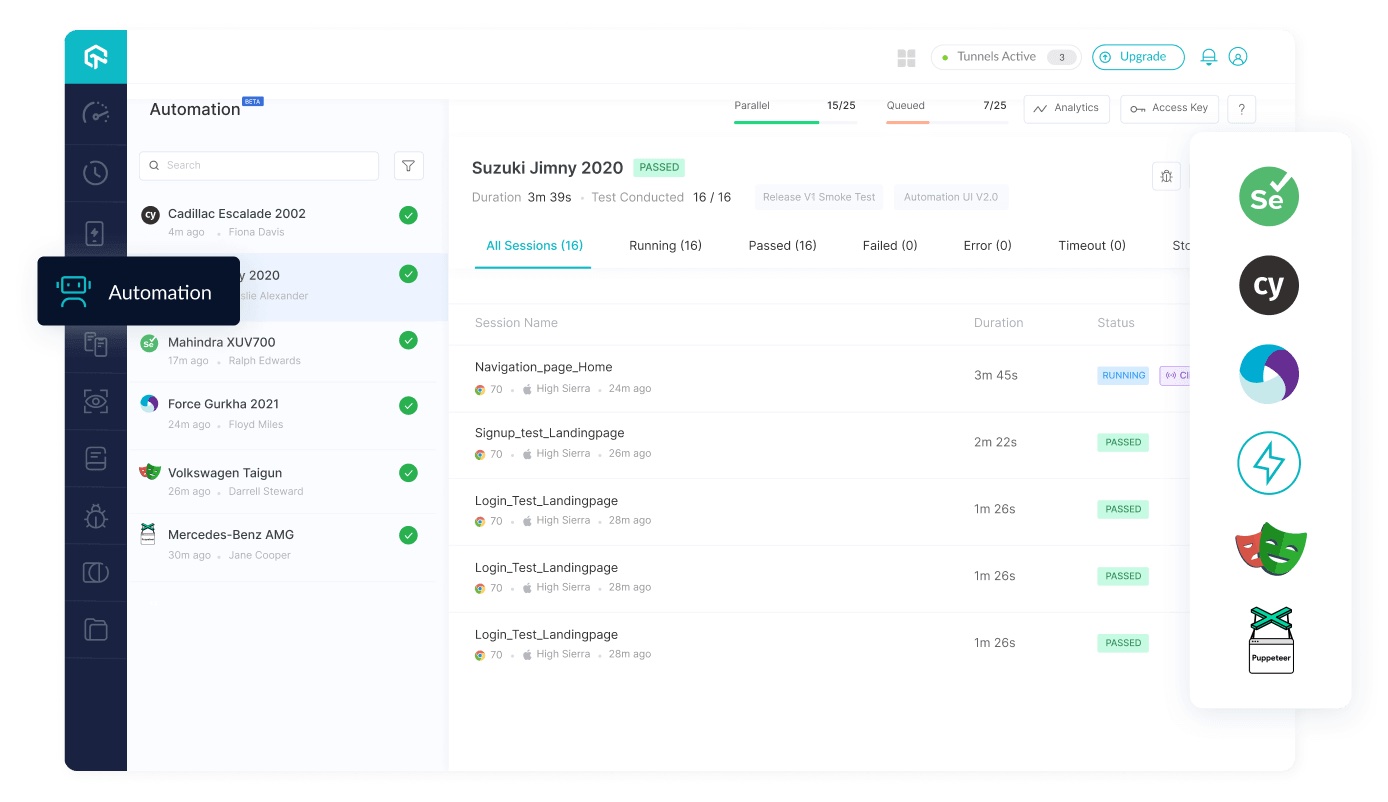 Image Sourced from Lambatest.com
Image Sourced from Lambatest.com
Automation means that testing can occur throughout the app lifecycle, helping to deliver a customer-friendly service consistently. Automating this part of your business includes the following benefits:
- Identify problems in QA: Identifying problems before they're an integral part of the design is a great starting off point with your testing automation.
- Continuous new scenarios: The continuous addition of scenarios and possibilities can help you to discover issues that can then rapidly and readily be analysed via automation.
- Testing across a variety of different platforms and pages: Automation can allow you to easily test across many different platforms simultaneously, as well as multiple pages at once.
- API testing: API testing analyzes whether an application program interface (API) can meet the security, reliability, performance, and functionality required.
- Cross-browser testing: Cross-browser testing is a non-functional testing. It is used to make sure the eCommerce transaction will work regardless of which browser, OS, and devices are used.
- Headless browser: High-performance tests through a headless browser greatly reduces resource use.
- Regression tests: These can be run more frequently when they are automated. These help check every application after a new change to the code.
- Check details: You can easily check for broken links, missing pages, and images not working with continual testing.
- Acceptance testing: Consider this a quality assurance process that determines the level to which an application can meet the end user's approval. It can consist of end-user testing, field testing, beta testing, and application testing, depending on the company’s project and size.
Service Desk Request Automation
Customer service desks are a part of any larger business that can receive high volumes of calls. Therefore, in this case, it’s a good idea to invest in automation, since it can significantly improve processes with web-based business process platforms such as a cloud PBX. These can be used to manage service desk requests and processing. Request tickets can be generated automatically through the system and forwarded by email.
The system can also automatically inform the user each time a support officer makes a change to the request, and vice versa, via email. This removes the need for manual updates.
To Summarize…

Free to use image sourced from Unsplash
There are tons of ways that you can apply web automation in your company—the sky is truly the limit. Whether you want to automate your service desks, your inventory, or your marketing, there are plenty of functions you can automate that will save you tons of time and money.
Testing is a huge aspect of the web automation world, and automating these tests can reduce the frequency and severity of human error, as well as allow for the exploration of areas that a person might not think to test.