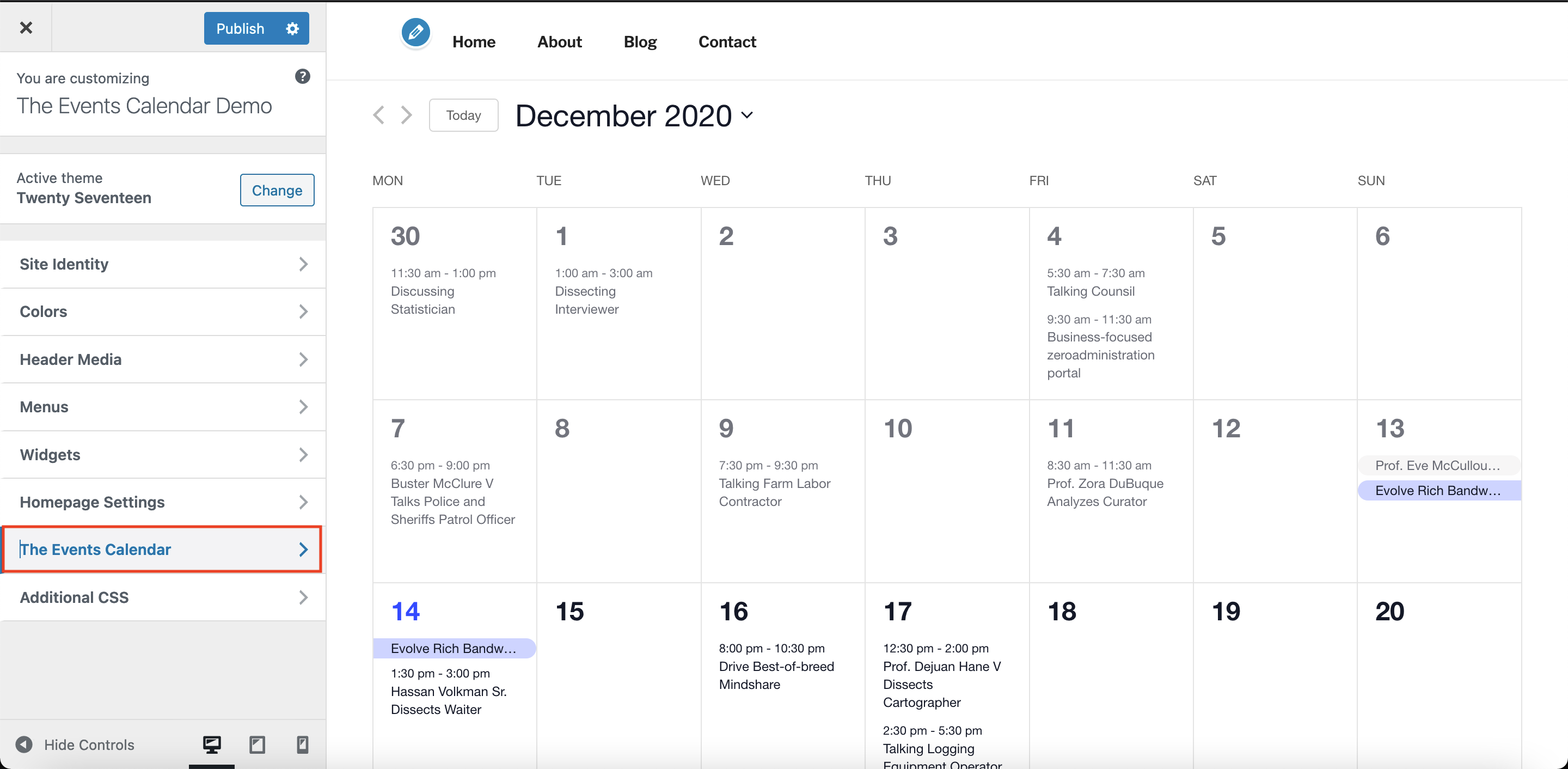Managing events and appointments can be a headache, but with the right CMS and calendar plugin, it can be a breeze. In this post, we’ll compare the calendar plugins for four popular CMSs: Joomla, Drupal, WordPress, and Concrete CMS. Each platform has its own strengths and limitations when it comes to calendar plugins. Let's take a closer look:
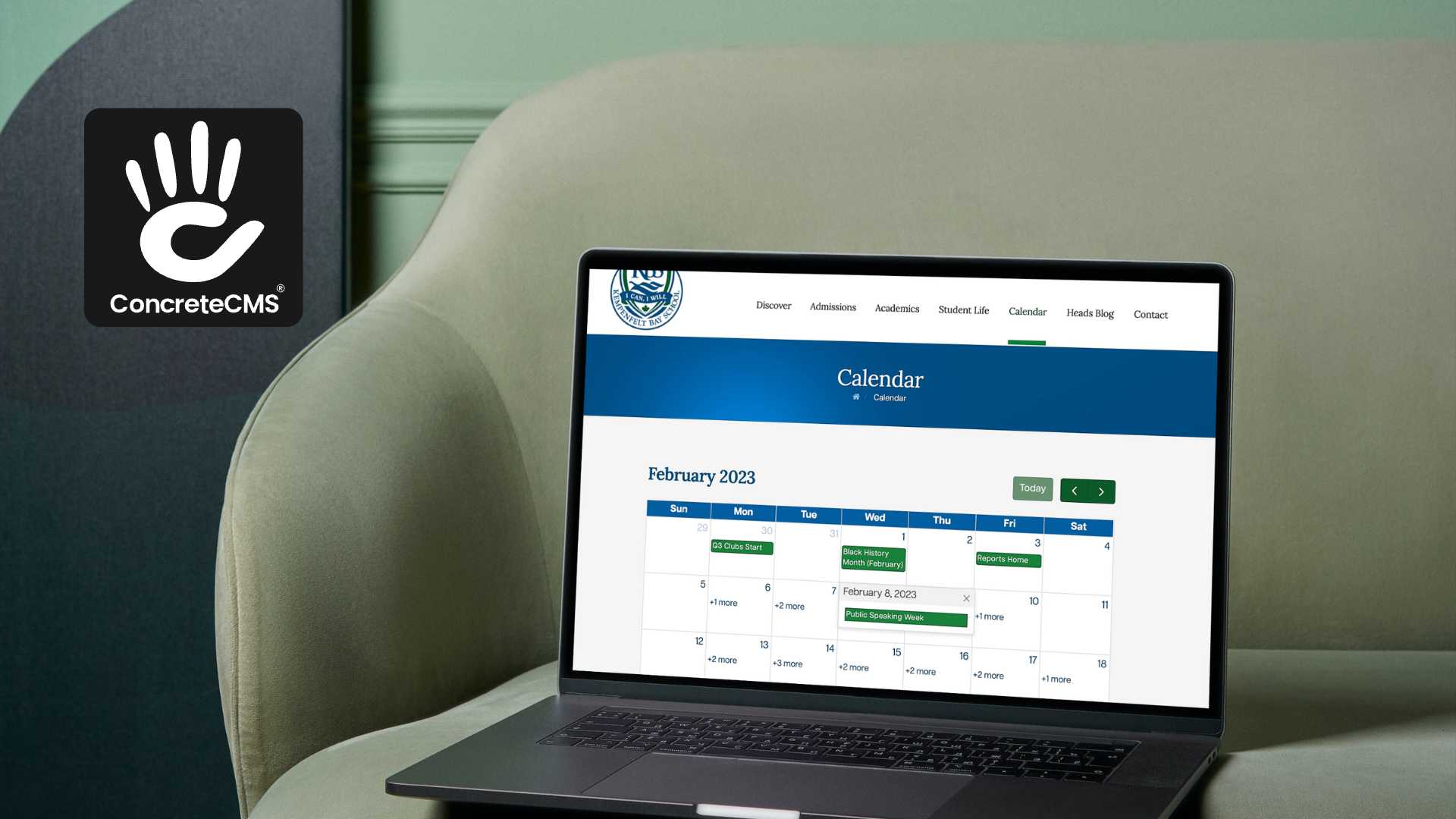
A Comparison of Calendar Plugins for Popular CMSs: Concrete CMS, Drupal, Joomla, and WordPress
Concrete CMS
Since Concrete CMS comes with a built-in calendar functionality that does not require any additional plugins or add-ons, it provides a more seamless user experience for website owners who need a calendar feature on their site. This means that users do not need to worry about finding and installing a compatible plugin or extension, or deal with any potential conflicts that may arise. With the calendar feature already included in Concrete CMS, users can easily add events, manage their calendar, and display their schedule on their website.
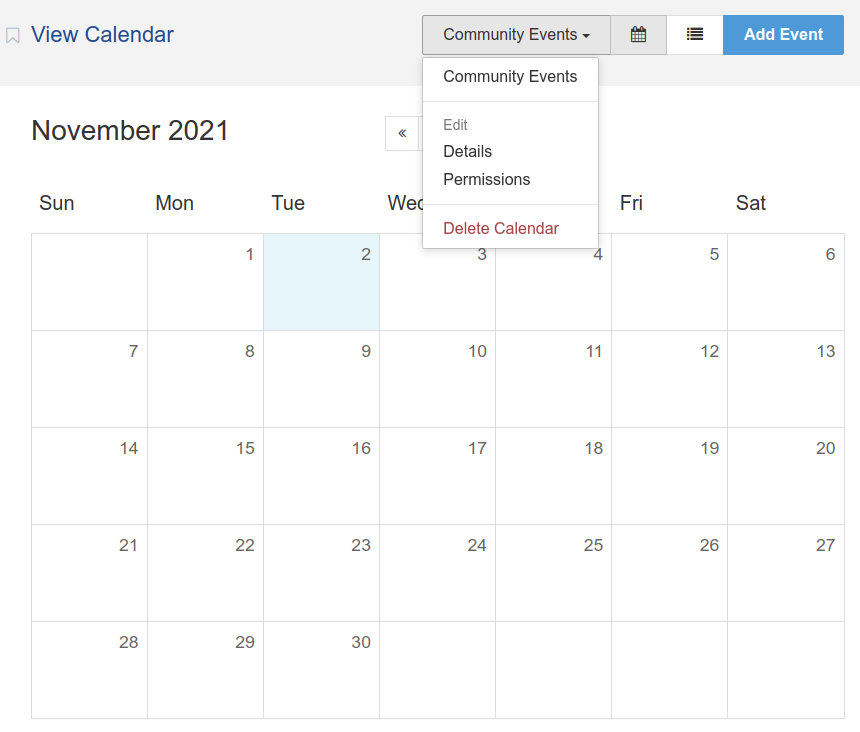
Top Features:
Concrete CMS comes with a built-in calendar feature that allows users to add events to their website and display them in a variety of ways. Here are some of the key features of the Concrete CMS calendar:
- Add/edit events: With the Concrete CMS calendar, users can easily add and edit events. They can specify details such as the event name, description, date, time, and location.
- Recurring events: The calendar allows users to create recurring events, such as weekly meetings or monthly events, with different frequency options.
- Customizable event fields: Users can add custom fields to events to include additional information, such as RSVP instructions, event type, or cost.
- Calendar views: The calendar can be displayed in different views, including month, week, day, and list views. Users can also filter events by category, date range, or keyword.
- Event search: Users can search for events using the built-in search feature.
- Google Maps: The plugin supports Google Maps integration, making it easy to display event locations.
While the calendar has robust scheduling and event management features, it does not have a built-in email notification system to remind users of upcoming events.
Overall, the Concrete CMS calendar provides a range of features that can help users manage events and display their schedule on their website with ease.
Learn More
You need a CMS that saves you time.
Schedule a demo and tell us a bit about your project and we'll help you decide if Concrete CMS should be on your shortlist.
Drupal
The Drupal calendar module is a lightweight solution that allows users to render view results as a calendar table, and is compatible with any entity type and any date field type. The module has zero dependencies other than the Views core module, and respects view rendering for fields or rendered entities.
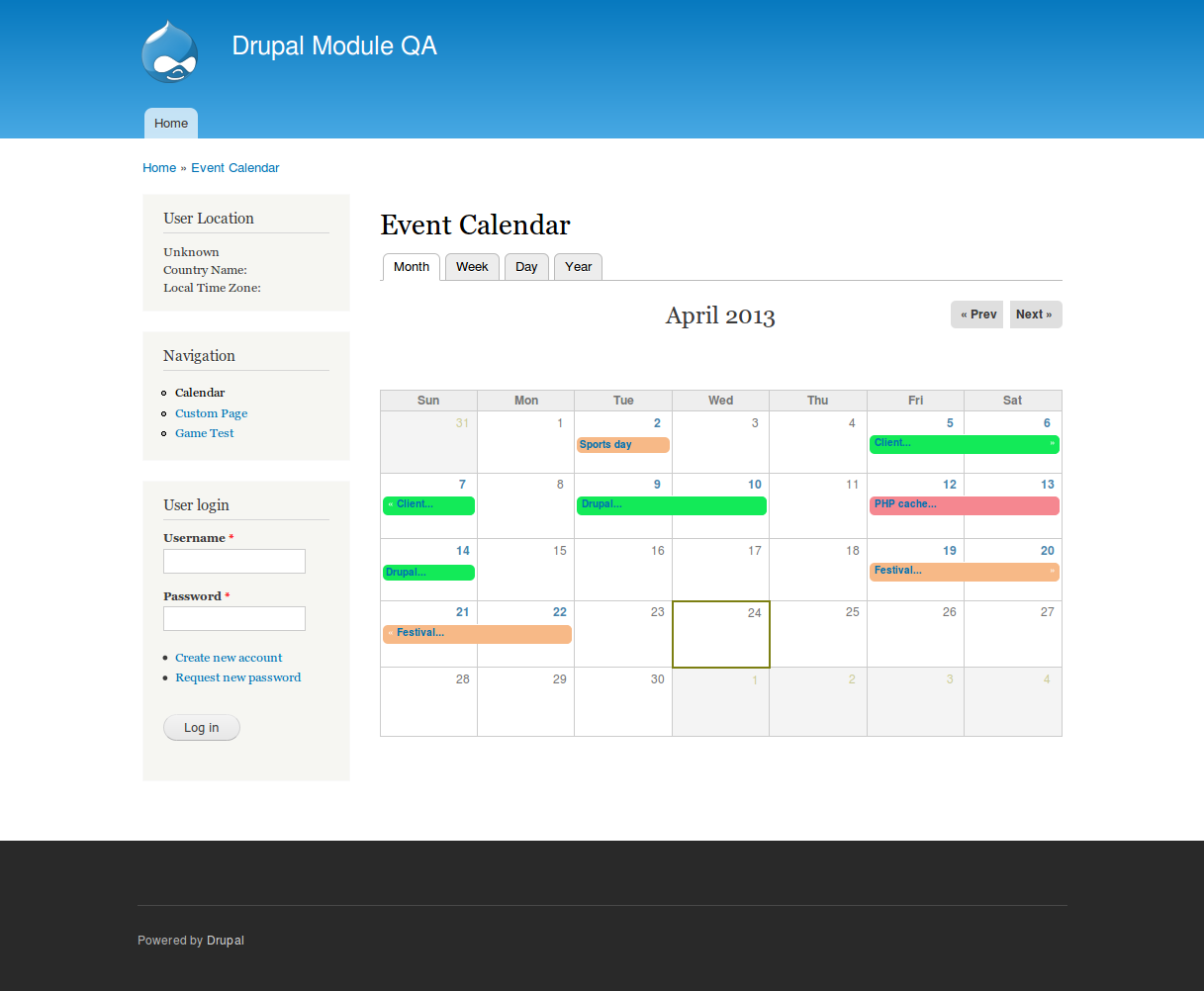
Some of the key features of the Drupal calendar module include:
- Supports recurring events
- Allows unlimited field values, such as multi-day events
- Supports date, time, and date range fields
- Provides Ajax navigation by month, with a custom pager
- Allows as many date fields as needed, across all bundles
Limitations:
However, there are some limitations to the Drupal calendar module, including the need to add a field to the view if using a date field from a relationship, even if it is excluded from display. Additionally, the module is not fully compatible with grouping, and may require further testing and feedback.
Joomla
JcalPro: This Joomla plugin offers a range of features, including customizable calendar views, customizable event fields, and a booking system. It also includes integrations with popular payment gateways for event ticketing.
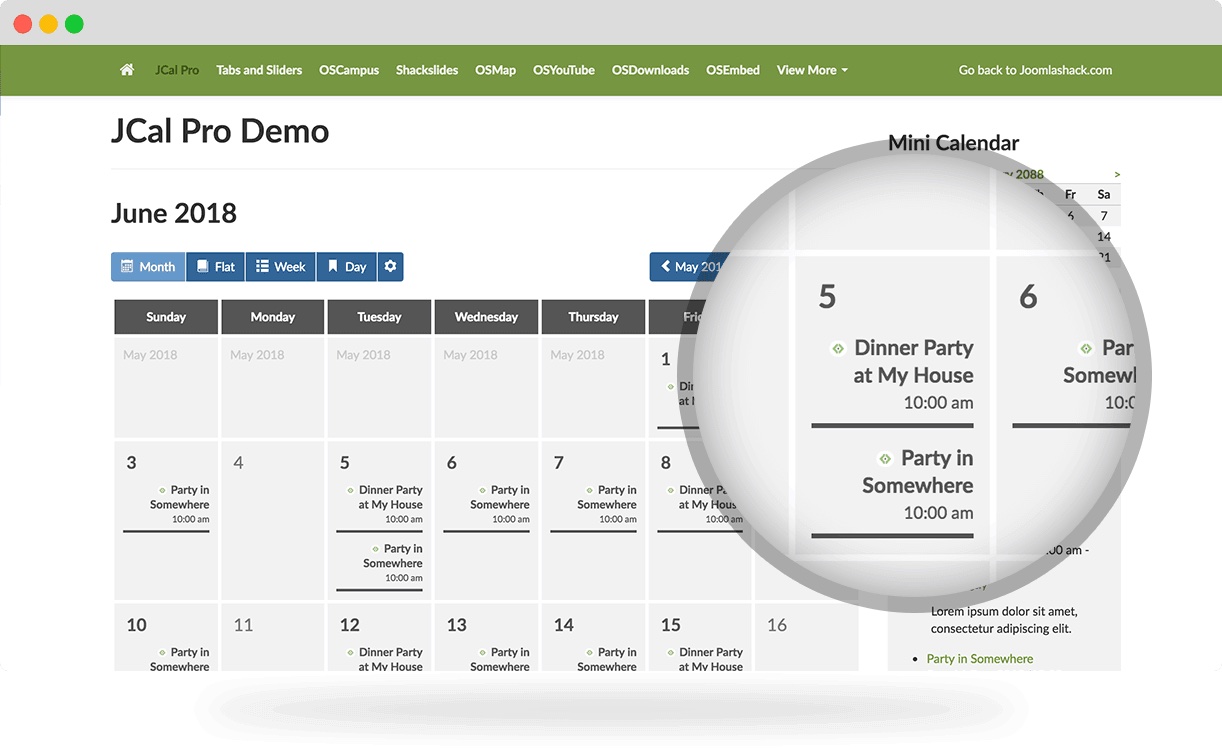
- Event creation and management: JCal Pro allows users to easily create and manage events on their website. It supports a range of event types, such as recurring events, multi-day events, and all-day events.
- Customizable layouts: The extension comes with several pre-designed calendar layouts that can be customized to fit the design of your website. Users can also create their own custom layouts using the built-in layout editor.
- User registration and event submission: JCal Pro allows users to register on the website and submit their own events. These submissions can be reviewed and approved by the site administrator before being added to the calendar.
- Calendar views: JCal Pro offers a range of calendar views, such as month, week, day, and list views. Users can also filter events by category or search for events using keywords.
- Notifications and reminders: The extension supports notifications and reminders for upcoming events. Users can receive email notifications, and the extension also supports integration with SMS and social media platforms.
limitations of JCal Pro:
- Limited functionality in the free version: JCal Pro has a free version, but it has limited functionality compared to the paid version.
- Upgrade compatibility: One limitation of JCal Pro is its compatibility with upgrades. Sometimes, when you upgrade to a new version of Joomla or JCal Pro, you may experience issues that require manual intervention to fix.
- Steep learning curve: JCal Pro can be complex to set up and configure, especially for users who are new to Joomla or calendar plugins. The documentation and support available can be helpful, but it can still take time to learn how to use JCal Pro effectively.
Overall, JCal Pro is a powerful and customizable calendar extension that offers a range of features to help website owners manage and display events on their website.
Wordpress
WordPress is one of the most popular CMS platforms in the world, and it offers a wide range of calendar plugins to choose from. Here, we will compare the features of The Events Calendar, a popular calendar plugin for WordPress.
The Events Calendar is a feature-rich plugin that comes with everything you need to create and manage your calendar. Here are some of the key features of The Events Calendar:
- Rapid event creation: With The Events Calendar, users can quickly and easily create events. They can specify details such as the event name, description, date, time, and location.
- Multiple calendar views: The Events Calendar offers a variety of calendar views, including month, week, day, and list views. Users can also filter events by category, date range, or keyword search.
- Upcoming events widget: Users can display a list of upcoming events in a widget on their website.
- Export to iCal and Google Calendar: The plugin allows users to export events to iCal or Google Calendar for easy syncing.
- WP REST API endpoints: The plugin supports WP REST API endpoints for easy integration with other systems.
limitations of The Events Calendar for Wordpress:
- One of the limitations of The Events Calendar is that some of the advanced features, such as recurring events and ticket sales, are only available in the paid version of the plugin.
- Additionally, the plugin can be resource-intensive, particularly when using the full calendar view, which can cause slow loading times for users.
- With WordPress in particular, it's important to keep your plugins and extensions up-to-date to ensure security and stability, but it's also important to test updates on a staging site before making them live to avoid potential compatibility and upgrade issues.
In conclusion, managing events and appointments on a website can be made easier with the use of a suitable calendar plugin. Each of the four Web Content Management Systems discussed in this article has its own strengths and limitations when it comes to calendar plugins. Concrete CMS offers a seamless user experience with a built-in calendar feature, while Drupal provides a lightweight solution that is compatible with any entity type and any date field type. Joomla's JCal Pro is a customizable calendar extension that offers a range of features, and WordPress's The Events Calendar is a feature-rich plugin that offers a customizable user interface.
Ultimately, the choice of CMS and calendar plugin will depend on individual needs and preferences. It is important to consider the features offered by each option and assess how well they meet the specific requirements for managing events and appointments on a website. With the right CMS and calendar plugin, it is possible to streamline the process of scheduling and displaying events, making it easier for website owners to connect with their audiences and keep them informed.