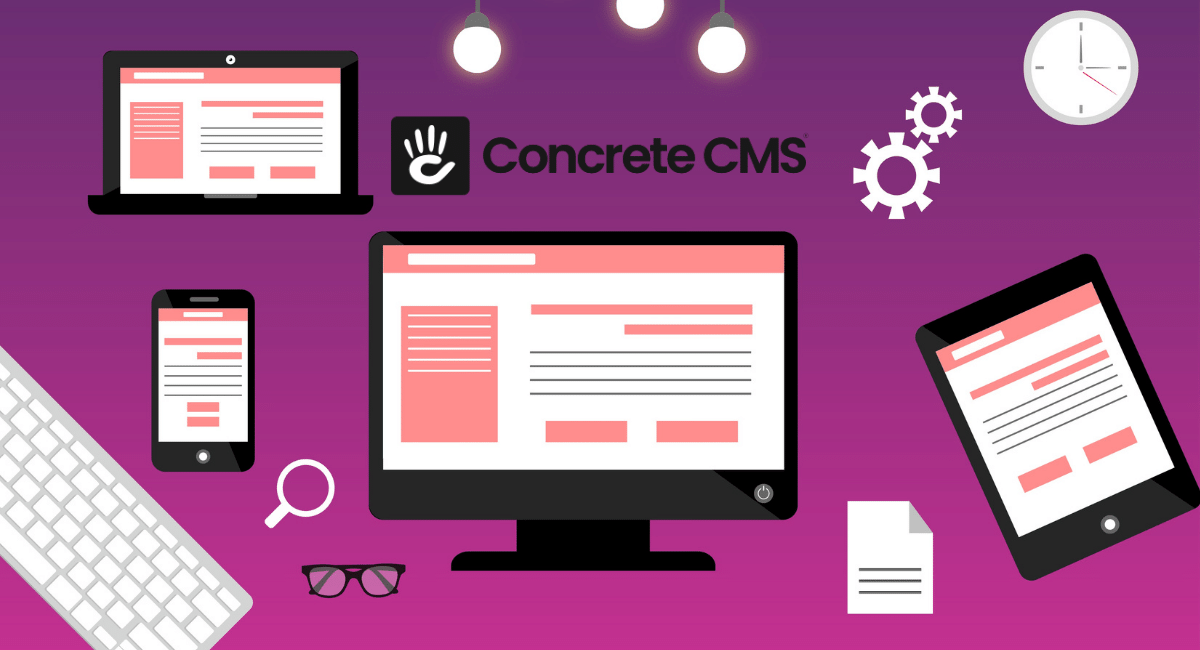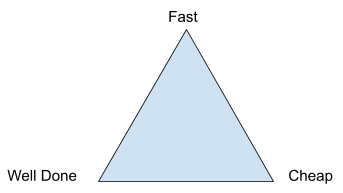WordPress, SquareSpace, Wix, Drupal, Joomla, as it does to Concrete CMS. In the most basic terms, a Web Content Management System (WCM or commonly just a CMS) is a building material for websites. Just as you might use metal to build a little shed or a huge skyscraper, there’s many different ways to approach many different projects.
No one size fits all. Whatever you’re building, there are certain steps and roles that are going to happen for any project. It will save you a lot of time to have a big picture plan of how you’d like things to be done.
There is no perfect contractor.
A services contractor once told me, “You can have this work fast, cheap, and well done. Now pick one, maybe two.” Imagining these attributes as points on a triangle and putting a dot where you’d like any service provider to be will help you a lot in evaluating who to hire for which challenges in life. Avoid the temptation to always want something amazing done quickly for a bargain basement price. Finding these perfect balance service providers is rare and you’ll create a lot of stress on your journey. Instead consider the type of problem you’re trying to solve in life, and hire talent based on those needs. What I’m looking for when hiring someone to fix a broken heater in January is a lot different than who I hire when buying a piece of commissioned art for an anniversary. The same is true for websites. Find the right type of approach for the specific problem you’re solving.
Time = Money
The web has always been touted as an approachable medium for a crafty DIY type, and at Concrete we believe that building a website should be easy for anyone with office skills. Over the last few decades websites have become more and more complex in how they look, the goals they solve, and the way they work. Keep in mind, your time has value. The DIY homeowner who decides to take on their own plumbing project may find that it actually costs more to bring in an expert later to fix their mess. The same can be true for websites. It might save you a lot of time to get some advice and help up-front. Consider carefully the parts of the process where you bring unique value, and be willing to pay for expertise where you need it.
The process behind making any website.
If you talk to agencies or web shops about your web project, ask them to explain their process. You will likely find something that is an iterative cycle loosely following Design, Develop, Deploy. The labels may change, but really this is about breaking your problem into steps that help reduce extra work and miscommunication.
Design/Architecture
First you need to clearly articulate what you actually want. What does success look like? How are you going to measure that success? Are there actual metrics we can use such as X visitors a month or Y form fills? How fast does this project need to launch? How much money is budgeted for getting it done that fast? Who needs to approve decisions and what does their approval process and timeline look like?
Any good project will have some of this thinking done and ideally written down in a requirements document of some type. Maybe it’s super simple and you can get away with an email, but as the person paying the bill I’d encourage you to not underthink this step. Something as seemingly simple as “I just want a personal website...” really begs more questions than it answers. What are you going to do with that website? Is it a career building tool, or a blog for your cat? Take some time to define why you’re spending your time and money on this.
If you want some help articulating your goals in a way that will avoid problems later you may be interested in hiring a Solutions Architect or Project Manager. You might also find that someone with Marketing in their title helps with this step too.
Eventually these requirements will be given to a Designer. They will take your goals and start to visualize them into a website. Several deliverables may be made along this path:
- Sitemap - Some type of hierarchy or map of the pages and functionality that will go into this website.
- Wireframes (Low and High Fidelity) are black and white “rough sketches” of the content and functionality that will appear on various page types.
- Mockups (or Comps) are full color layouts of what those wireframes will look like in the final design. They should come in multiple “breakpoints” so you have a responsive website that behaves well on both phones and desktop computers.
At the end of this design process you should have a clear vision of why you’re doing this project, how success will be measured, and what the final product will look like.
Cutting Corners
With Concrete CMS you can install a theme from our marketplace and start adding pages in the sitemap, and you’ve effectively skipped the formal design process. This may be tempting, and on some projects it’s absolutely a fine way to go. Just keep in mind, you’re still designing a website, you’re just choosing a fast and cheap approach.
Develop
If you have a custom design or your website has custom functionality, you’re going to need a Web Developer or Software Engineer to build the code that powers that functionality. If you’re doing something this complicated you should not cut corners during design as it will be expensive to change things later.
There are different types of software engineers out there; backend, front end, database, javascript, technical architects - the areas of speciality get pretty nuanced these days. Unless you’re taking on a very large project, what you’re likely looking for here is a “full stack web developer” meaning they can deliver a fully working solution that doesn’t look terrible on their own.
If you’ve commissioned a custom design for your website this developer will take your mockups and turn them into a working theme for your CMS. If there’s custom functionality defined in those mockups they will build that as well. This step will largely be hands-off for you, so make sure to ask what milestones you can expect of your developer and be ready to provide feedback quickly when they need it. Any problem can be broken down into smaller steps, so it’s fair to expect to see something every week or two as you go.
Cutting Corners
There are a lot of add-ons in the marketplace of extensions at ConcreteCMS.com that contain functionality that might help you. None of these extensions will break your site, but they don’t always seamlessly integrate with one another. You might spend some time shopping in the marketplace before starting from scratch. If there’s an extension that’s close to what you need, the developers who are selling it are often willing to do custom work for your needs.
Deploy
Launching your website can be more of a process than it might sound. You might need to hire a marketer or writer to help create final content. You might need to migrate old content into the new setup. Unless specifically expressed, most designers & developers will be delivering a working theme but not a finished website. You’ll have to create the content and imagery and you might find some marketing folks to be helpful in this.
Additionally you’ll probably want to do an SEO review of your site. This means going through every page and image to make sure there are good keywords for search engines and the site is delivering pages quickly. A SEO specialist can help with this.
There are some technical steps you’ll want to make sure are happening as well. Caching will make your site faster, which is very important for search engine ranking. Google’s PageSpeed test can help identify problems here. Pretty URLs turn technical looking URLs into human readable ones automatically. You’ll want to make sure your forms are actually sending notification emails to you when they’re filled out. Etc. Last step here will be pointing your domain name to the website so it is fully live.
Cutting Corners
It’s easy to overthink this launch step, particularly when you’ve invested a lot of time and money into Design and Develop. Think of this step as a phase rather than a doorway. “Soft” launch your website at the start of a week so you have a few days to work out bugs and dial in the details before everyone disappears for the weekend.
Sustainment
This design, develop, deploy cycle is supposed to continually repeat itself. Did you meet your goals defined in Design? Great, let's update them and keep going. Even if you’re not trying to grow the scope of your requirements, your website will need software updates to stay secure. Your website will need maintenance, even if you don’t want it to do something new.
Conclusion
There’s no “right” or “wrong” way to do this unless you feel your project failed. Keep in mind that any web project will have this planning, implementation and rollout set of phases and you’ll feel much more comfortable deciding what to do yourself and what to hire out.