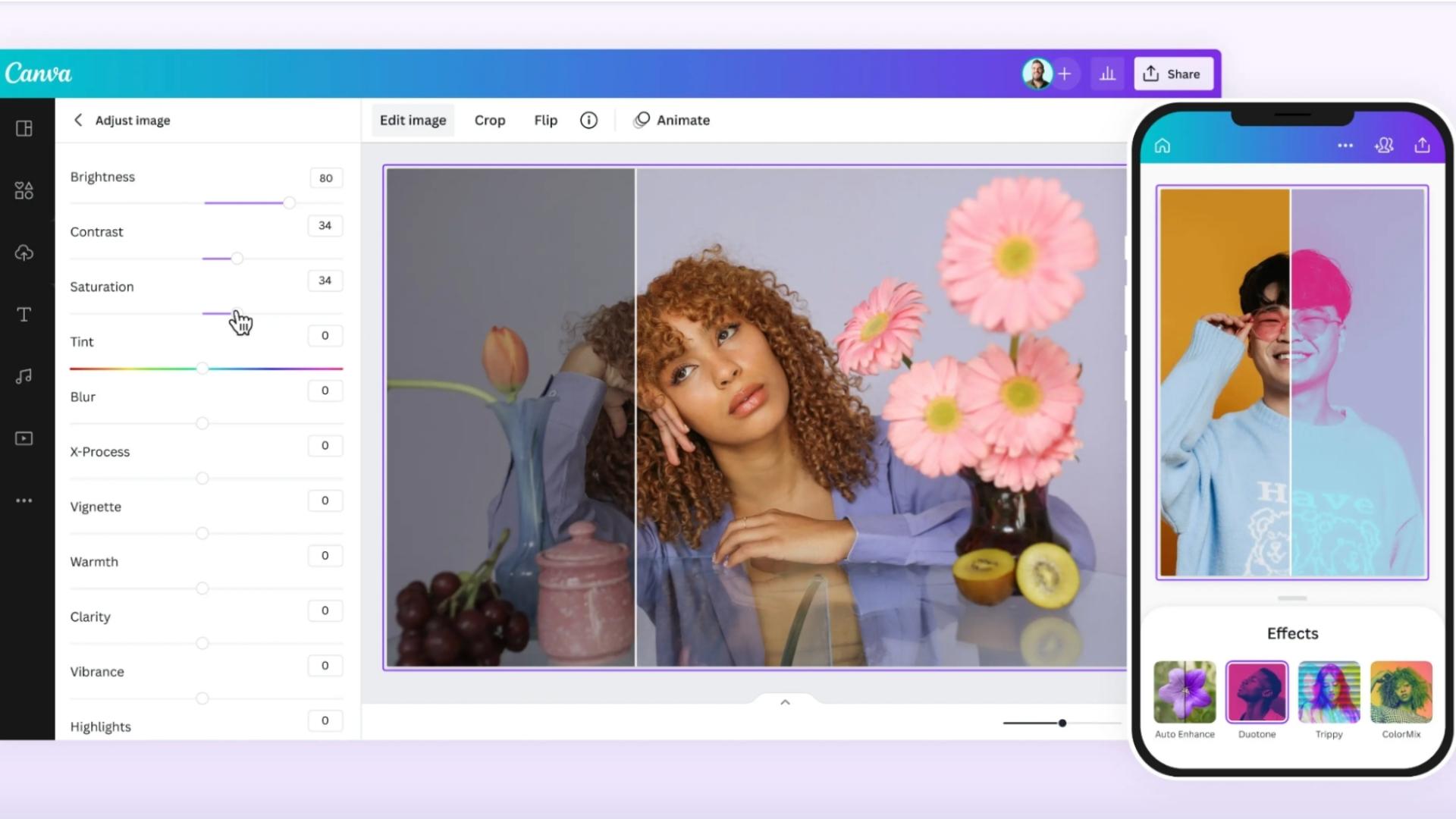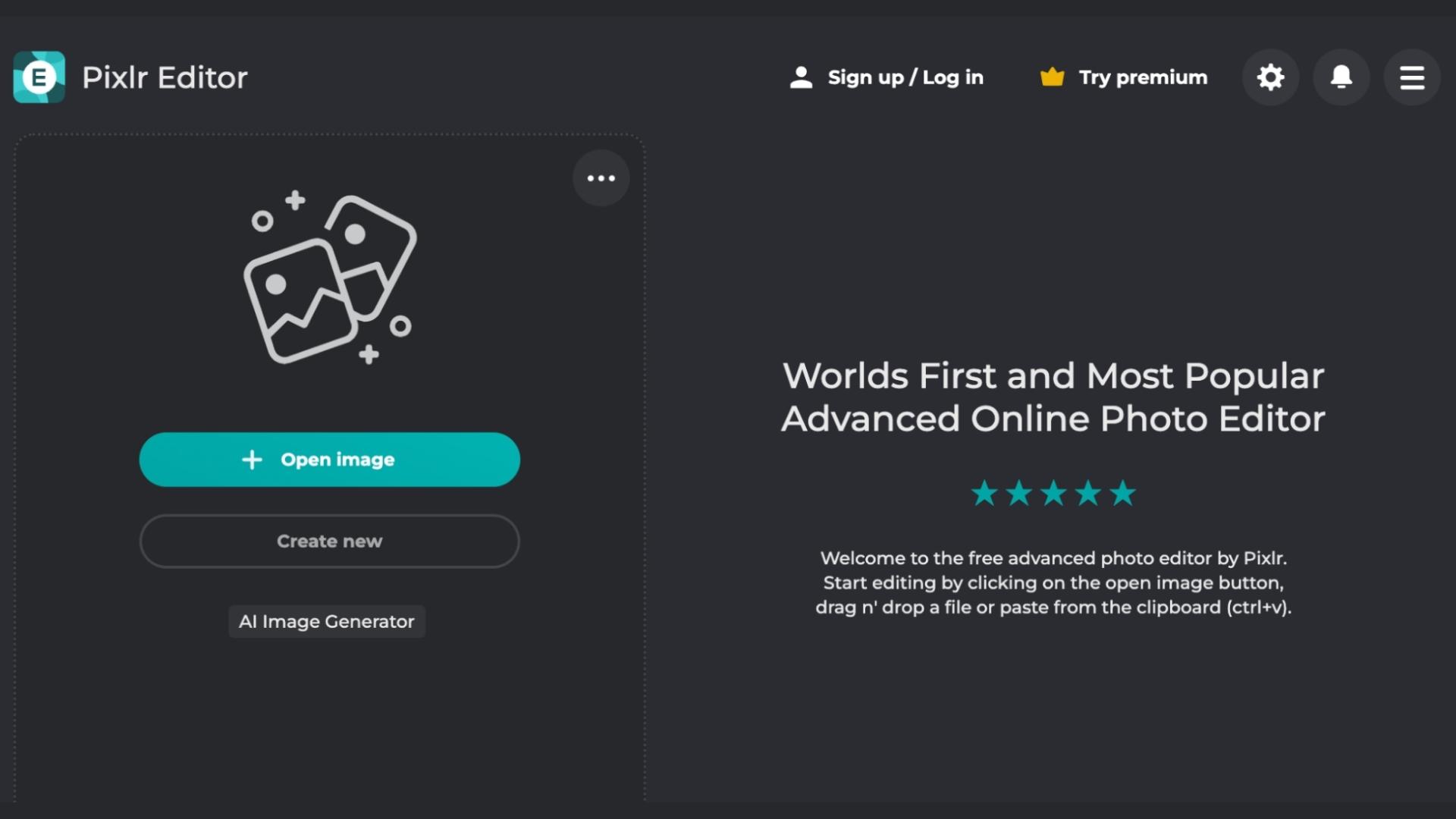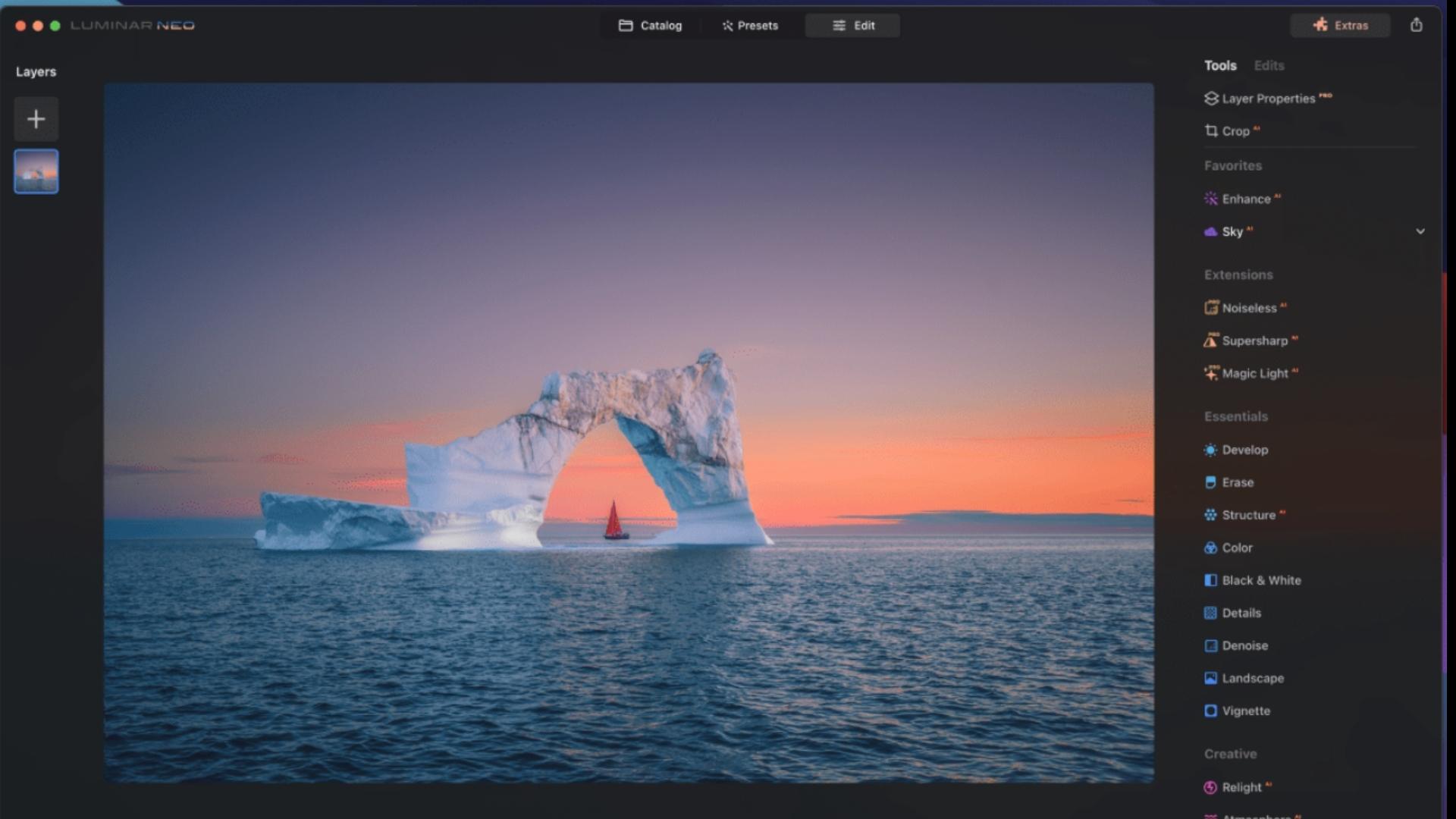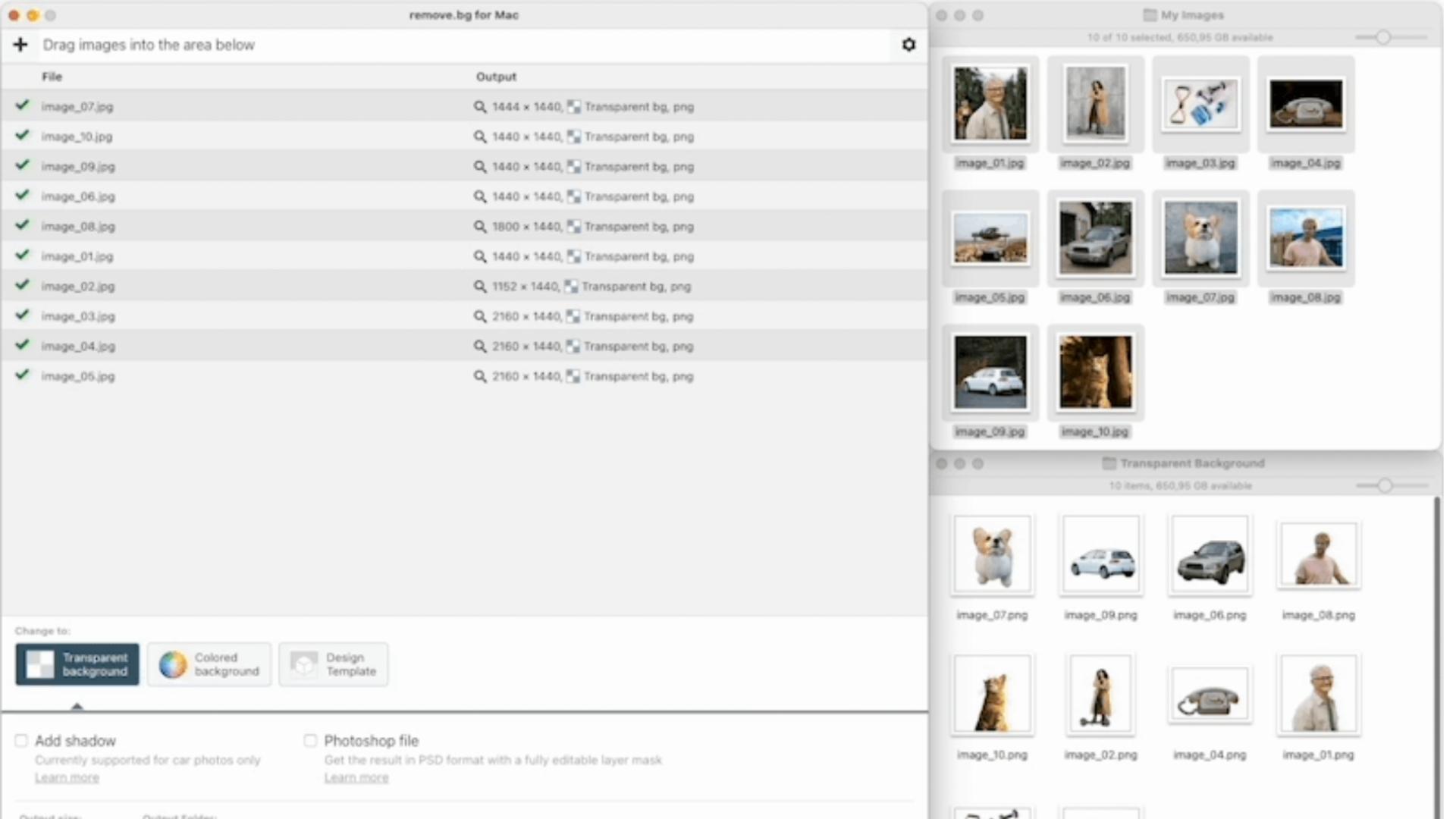Have you ever found yourself in a digital bind, thinking, "There's got to be another way to edit my photos without selling a kidney for Photoshop?" Well, guess what? You're in luck! Photoshop might be the Goliath of the photo editing world, but there are plenty of Davids out there, slinging their free or more affordable software stones. So, why should you care about Photoshop alternatives? Maybe you're a hobbyist, a budding professional on a budget, or simply someone who loves to explore different creative avenues. Whatever your reason, let's dive into the world of Photoshop alternatives and find out what they can do for you.
VISME: THE SIMPLIFIED PHOTOSHOP ALTERNATIVE
Have no time to go into complex functionalities of photo editing software? Visme can help you out! As a simplified Photoshop alternative, it will let you edit generic pics into professional photos blazing fast. With just a few clicks, you can make all the key improvements to your images - unblur their looks, enlarge, delete unwanted objects, replace backgrounds, basically anything.
Packed with lots of artistic filters, decorative frames, and interactive elements, Visme will turn your dull photos into a real piece of art. To add more context to your works, you can use Visme’s royalty-free images for backgrounds or generate them yourself in seconds with their AI tools. Whatever would meet your creative vision best!
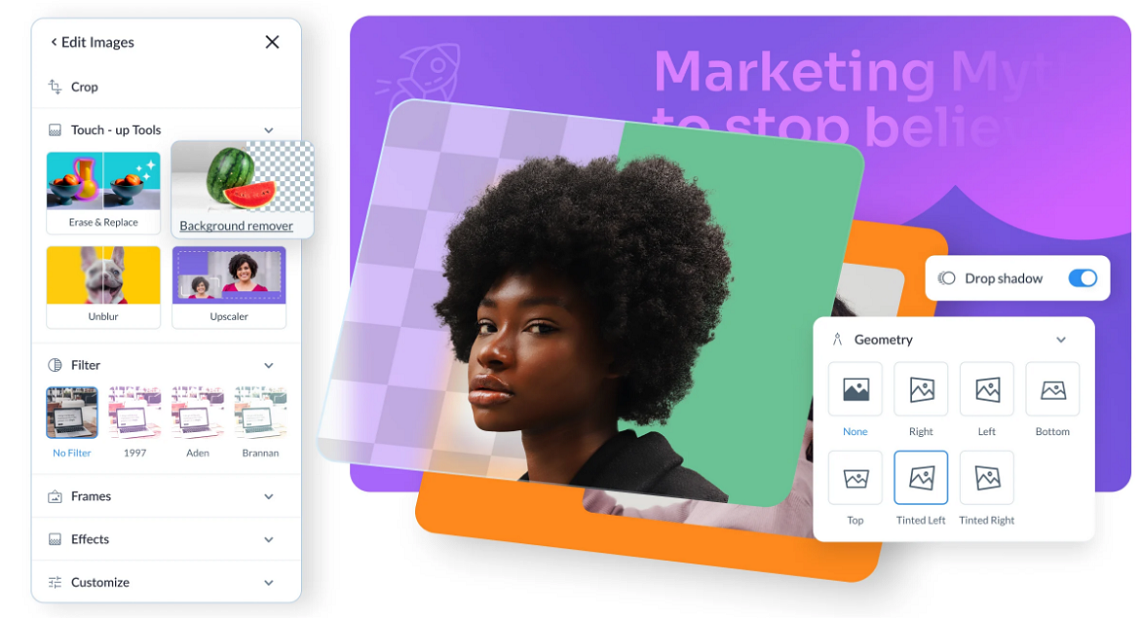
GIMP: The Open-Source Powerhouse
Let's start with the old favorite, GIMP (GNU Image Manipulation Program). It's the go-to open-source alternative to Photoshop. "But what does open-source mean, and why should I care?" I hear you ask. Open-source means it's free to download and modify, making it an excellent option for those on a tight budget or who love to tinker under the software's hood.
GIMP offers a wide range of tools, from basic editing to more advanced features like layers, masks, and filters. Sure, it might not have the sleek interface of Photoshop, but don't judge a book by its cover! With a little patience, GIMP can perform almost any image manipulation task you throw at it.
Canva: For the Design Aficionado
Next up is Canva, which has been making waves for its user-friendly design. Imagine you're planning a friend's birthday party and you need to create invitations, but you're not a graphic designer. Enter Canva. It's not just a photo editor; it's a design tool that lets you create everything from social media graphics to posters and invitations, all with a simple drag-and-drop interface.
Canva operates on a freemium model—free to use for basic features, with premium elements available for a fee. It's perfect for quick, beautiful designs, and while it might not offer the deep editing tools of Photoshop, its ease of use is unbeatable for many projects.
Affinity Photo: The Professional's Alternative
Now, what if you're edging more towards the professional side and need something that can seriously rival Photoshop? Affinity Photo might be your answer. It's a paid software, sure, but with a one-time fee that's a fraction of Photoshop's subscription model.
Affinity Photo offers robust editing tools, superb color correction, and fantastic retouching capabilities. It's designed for professionals, so there's a steeper learning curve than Canva, but it's definitely worth it for the power it offers.
Pixlr: The Web-Based Wonder
Imagine you're on vacation and suddenly need to edit a photo on a different computer, with no software installations allowed. What do you do? Well, Pixlr comes to the rescue! Pixlr is a cloud-based photo editor that allows you to work directly in your web browser.
It's fantastic for quick edits, filters, and overlays, especially when you're on the go. Plus, it's user-friendly, making it a great option for beginners or those in a hurry. While it might not pack the punch of Affinity Photo or GIMP, it's a solid choice for straightforward, accessible editing.
Luminar AI: Unleash Your Creative Genius
First up, let's talk about Luminar AI. Picture this: you're editing a landscape photo, but the sky is just... meh. In the old days, replacing a sky would be a task requiring precision and patience. But with Luminar AI, it's as easy as clicking a button. This tool uses AI to understand the content of your photo, allowing you to make complex edits, like sky replacements and skin enhancements, effortlessly.
Luminar AI is designed for photographers who want to spend more time capturing moments and less time in front of a computer. It's user-friendly and offers a range of templates powered by AI, making professional-looking edits accessible to everyone. Whether you're a professional photographer or a hobbyist, Luminar AI could revolutionize the way you edit photos.
Remove.bg: The Background Eraser
Ever taken the perfect portrait, only to be dismayed by the cluttered background? Enter Remove.bg, an AI tool that removes backgrounds from photos in seconds. This tool is a game-changer for anyone who needs to create clean-looking profile pictures, product shots, or just wants to isolate subjects from their backgrounds.
Remove.bg is incredibly simple to use: upload your photo, and the AI does the rest. It's precise, efficient, and saves a ton of time compared to manual editing. Plus, it's perfect for creating images for websites, presentations, or social media without the hassle.
Wrapping It Up
So, there you have it—solid Photoshop alternatives that cater to different needs, skills, and budgets. Whether you're a hobbyist, a professional on a budget, or someone who needs a quick fix, there's something out there for you. Why not give them a whirl? Dive into GIMP for a deep editing session, whip up a quick design in Canva, tackle professional projects in Affinity Photo, or make a swift edit in Pixlr.
Now that you have the tools check out Best Practices for Favicons: Sizes, Formats, and Updates.